In this section, learn about Sonar features that can fit your facility administrative needs regarding printing permanent/production labels for items. Please have your manager contact a Ascendco Sonar Representative or Sonar Support with help implementing these features!
Assembly Supervisor Override Required
Production Labels
Default (No Features Turned On)
Without any features turn on, Sonar defaults to a tech cannot print production labels for incomplete items without a supervisor override. When is item is incomplete, Sonar will choose Hold for Missing on the print screen with printing production labels turned off. If users select Ready to Sterilize, a supervisor override scan will be required, which will also enable production labels.
Assembly_AlwaysSterilize Feature
When this feature is on, any user can print production labels for incomplete items, including critical products.
Can Sterilize Incomplete Items User Pref
If Assembly_AlwaysSterilize is not turned on, techs cannot print production labels for incomplete items without a supervisor override unless they have the"Can Sterilize Incomplete Items" user preference turned on.
Assembly_CritcalItems Feature
When this feature in on, a "Require Supervisor to Print" check box appears on the item process tab under the assembly area. When that is turned on, a supervisor override scan is necessary when a tech wants to print a production label for the item (even if the item is complete).
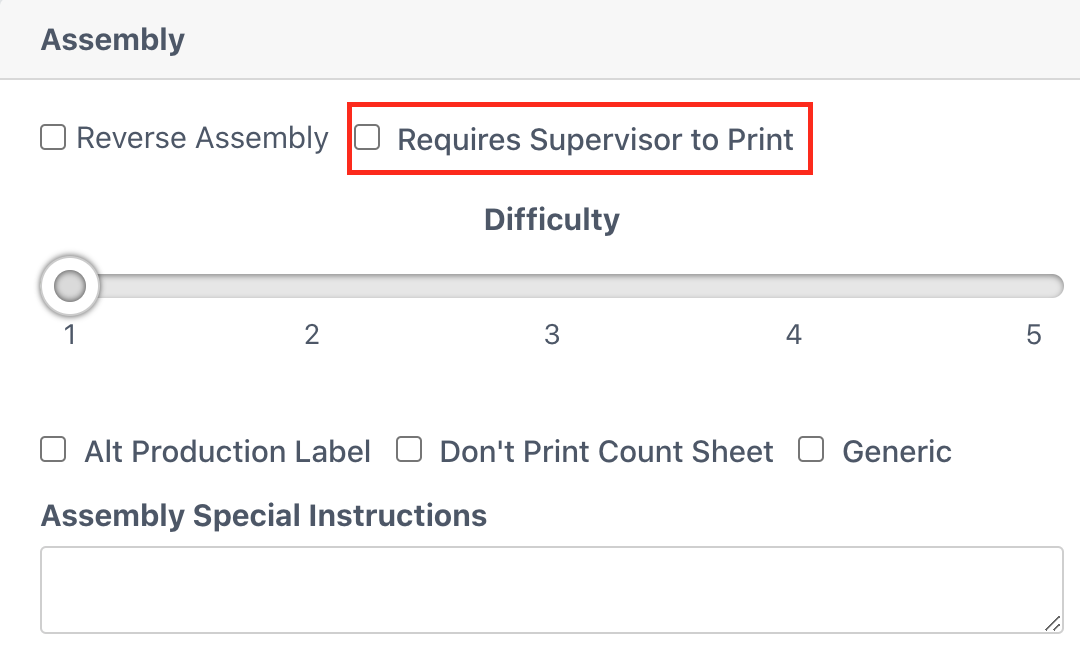 Assembly_CriticalItemsAnyone Feature
Assembly_CriticalItemsAnyone Feature
When this feature is on, a "Requires Double Check to Print" check box appears on the item process tab under the assembly area. When that is turned on, an override scan is necessary by any other user when a tech wants to print a production label for the item..png)
Permanent Labels
Default (No Features Turned On)
Supervisors and above can always print permanent labels.
Can Print Perm Labels User Pref
Sonar user level Staff with the user preference "Can Print Perm Labels" also have the ability to print permanent labels.
GoLivePermPrinted Feature
When this feature in on, if Sonar does not have a record of a perm label being printed for an inventory, it will let anyone print the perm label.