In this section, learn about the tools and filters on the Activities Module home screen.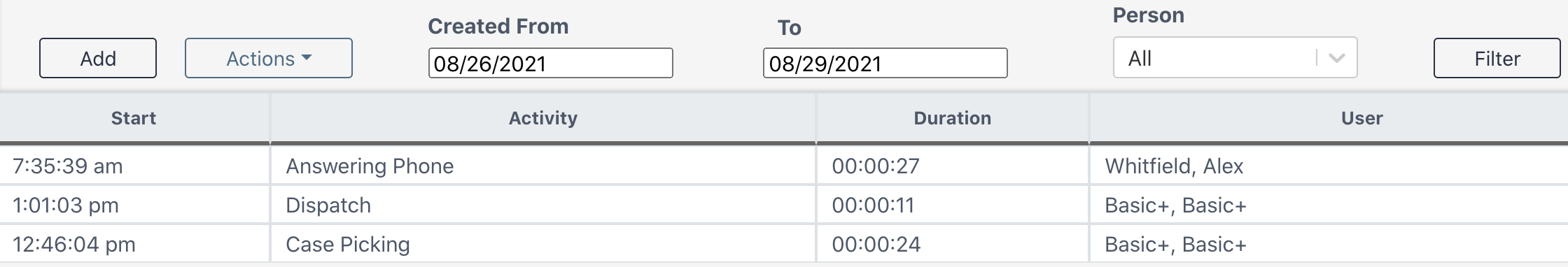
Add & Actions Buttons
Add Button
Add an activity and start tracking the time. For more information on how to add an activity, visit Add an Activity.
Actions -> Delete
Select an activity and delete it.
Filters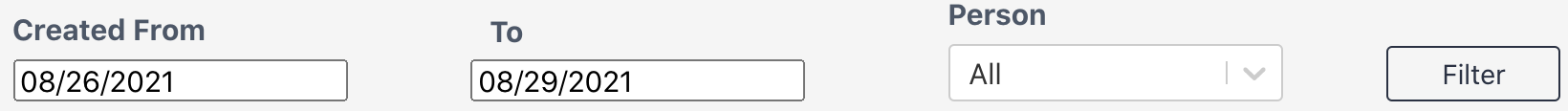
Create From...To
Select a timeframe to filter to activities started within the selected dates.
Person
Select a user to view their activities within the selected timeframe. Note that the default filter is all users.
Access
Only Sonar user levels of Supervisor, Manager, and Admin have access to view other user's activities.
Filter Button
Once all filters have been selected, select to apply.