Add a product to the item count sheet.
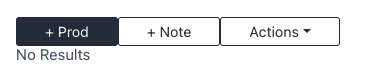
Select + Prod to load the following screen: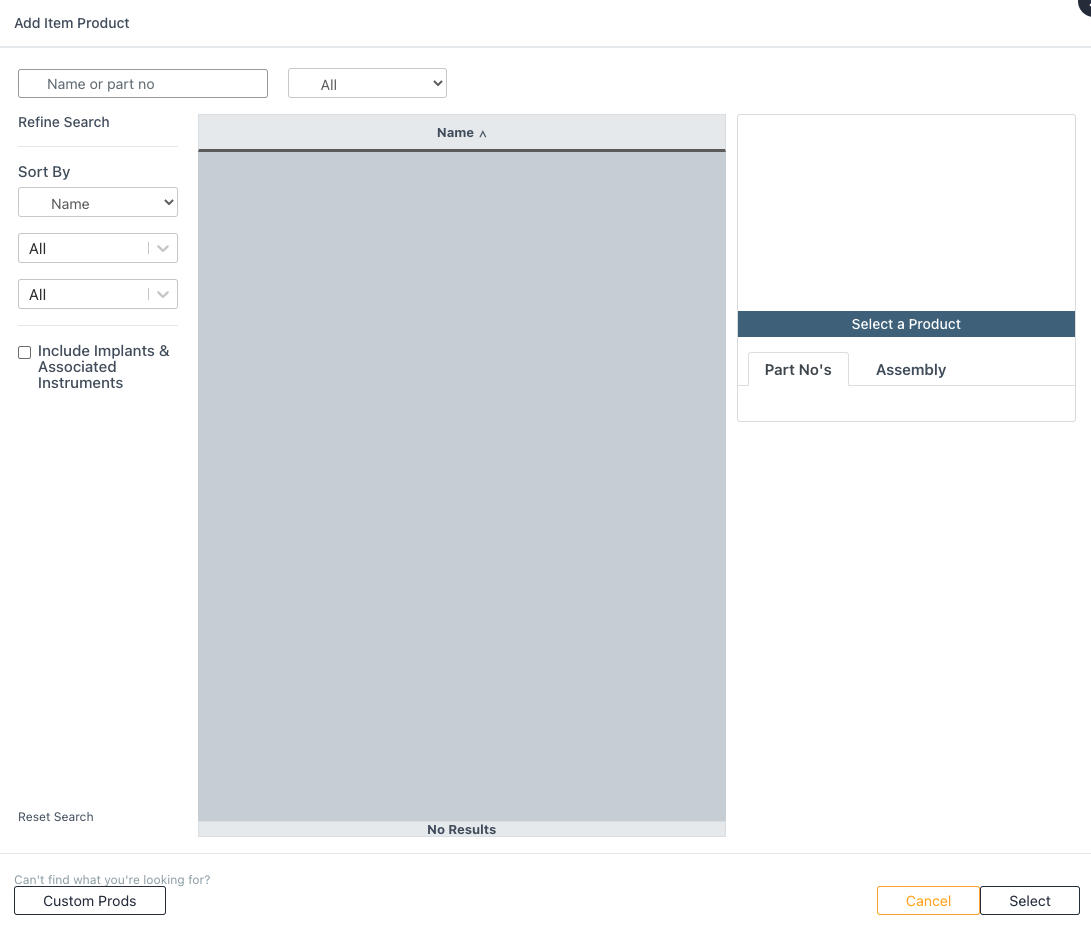
Add Item Product Search Bar
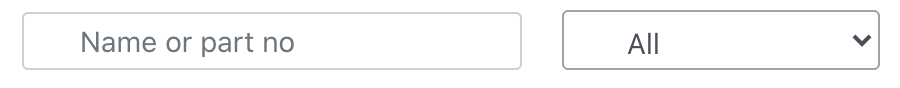
Search for a product by name or part number. In the next box, you may filter by prods in your facility, health system, or Ascendco's prod catalog.
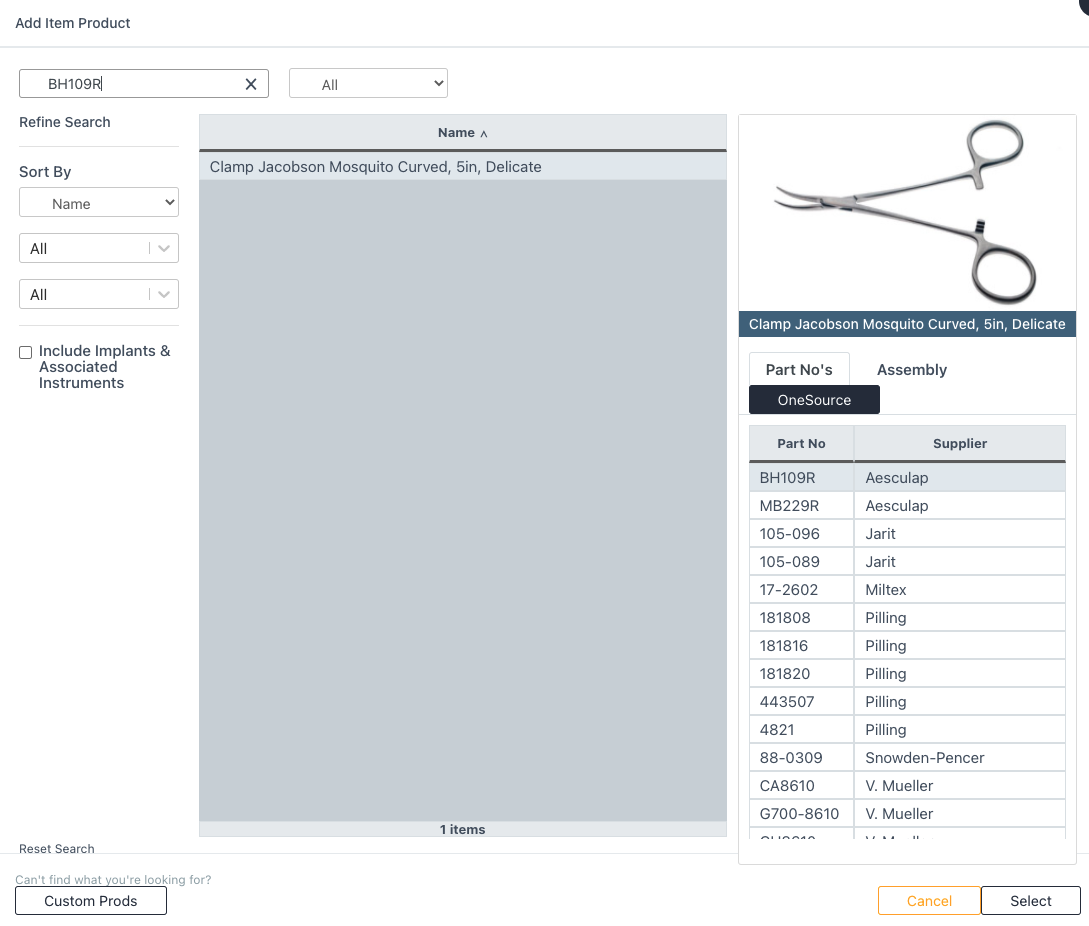

Refine Search (Filters)
Use these filters to help find the products you are searching for.
Filter by Name and Popularity

Name - Arranged alphabetically for any product found in the search. This is the default.
Popularity - Arranged by appearance on count sheets across all clients.
Filter by Prod Types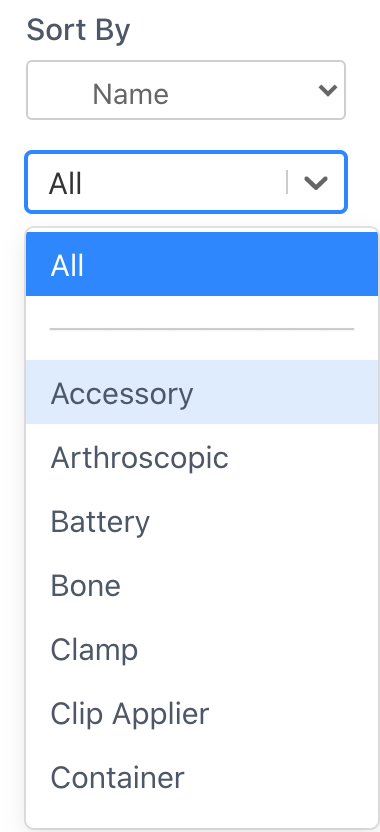
Filter by our Prod Types such as Thumb Forcep or Clamp to help find the product you are looking for when searching something such as "DeBakey" or "Adson."
Filter by Supplier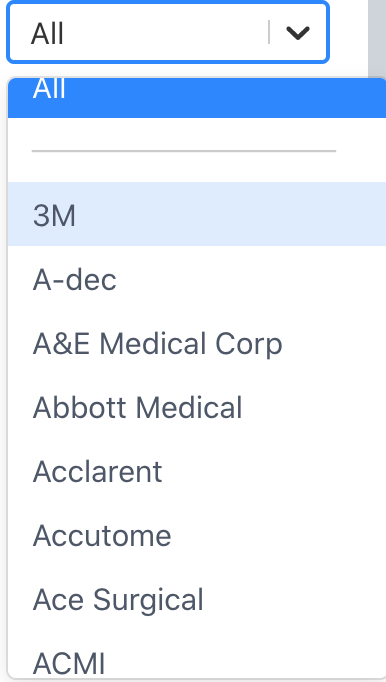
Filter by product supplier such as "Aesculap" to narrow your search.
Add Implant Instrumentation into your Search
Sonar intentionally does not include implants and the associated implant instrumentation into the search because of the volume of these instruments in our database. Including these for a search slows down the search time and can create a lot of instrument options to choose from. Check this box if you are searching for implant instrumentation.
Reset Search
Clear your search field and set the filters to "All."
Select the Product
Once you have found the product you are looking for:
Part No's Tab
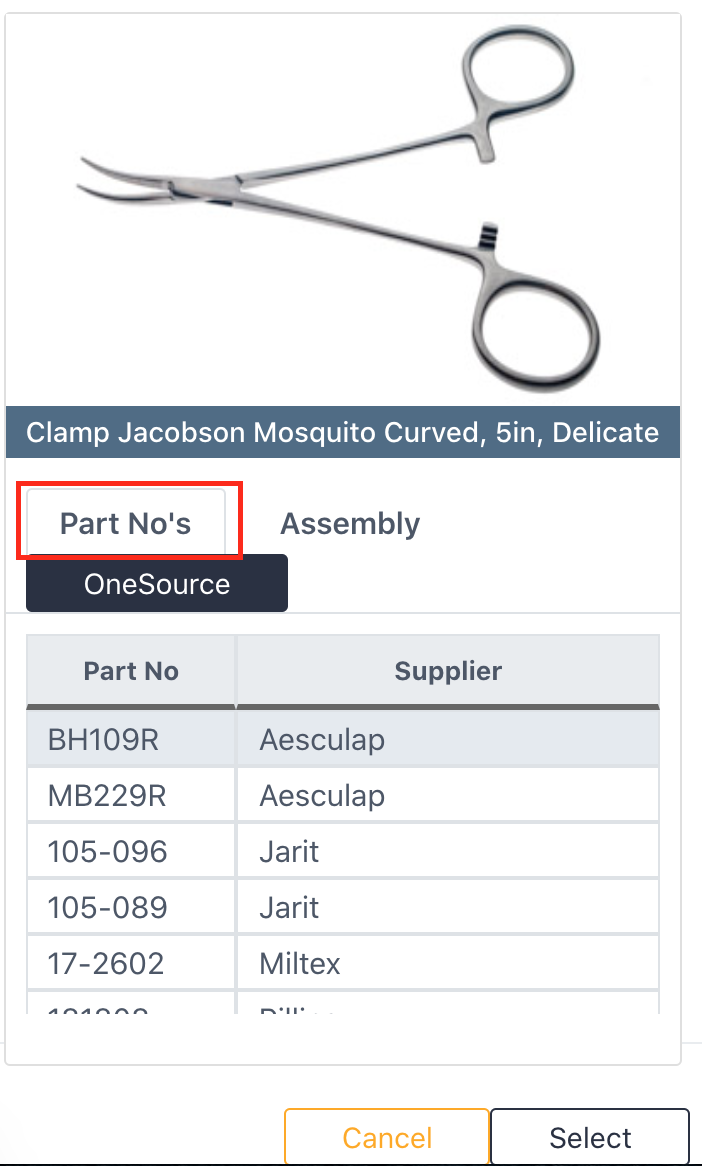 All part numbers from varying suppliers cross-referenced to this specific prod name. Hover your arrow over the table and scroll to see more.
All part numbers from varying suppliers cross-referenced to this specific prod name. Hover your arrow over the table and scroll to see more.
Assembly Tab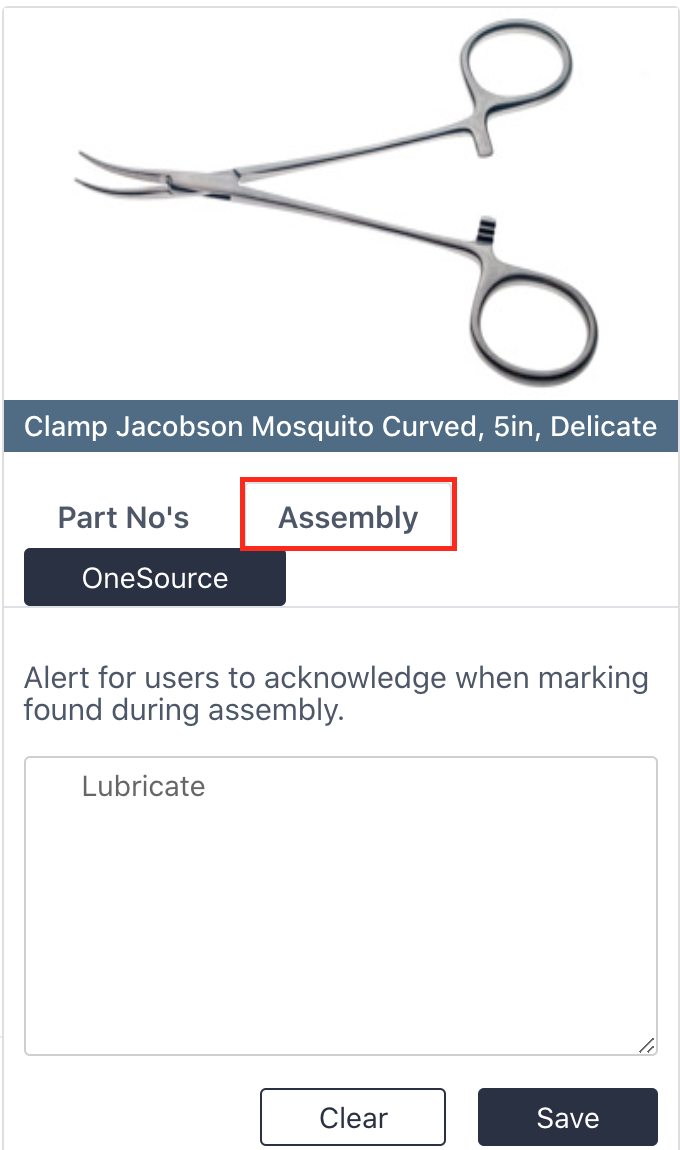
Enter a note for the user in assembly. Upon marking this product found an alert will pop up that the user must acknowledge in order to close it.
OneSource
Selecting the OneSource button will take you to the OneSource Website with the highlighted product number already searched and ready to be selected.
Select the Product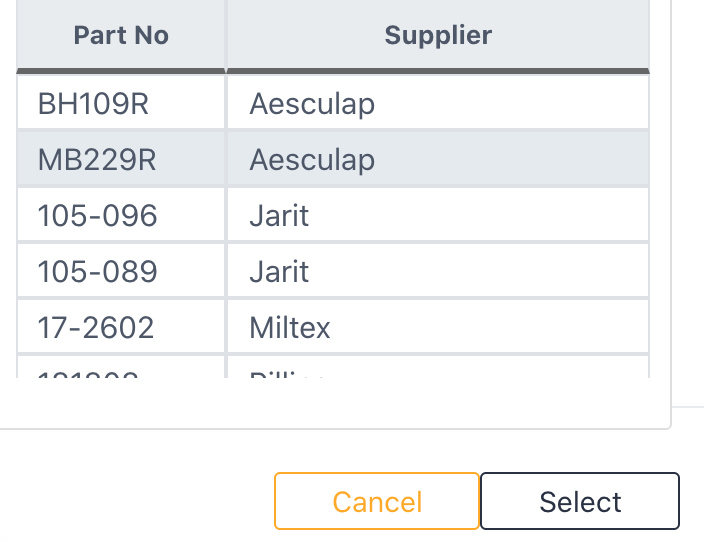
Select a catalog number and then click Select.
Cannot Find Product in Search
Create a custom product. For more information on custom products, visit Add a Custom Prod.