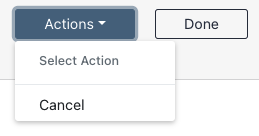In this section, learn how to build out the Education Groups that will be used to manage users in the module.
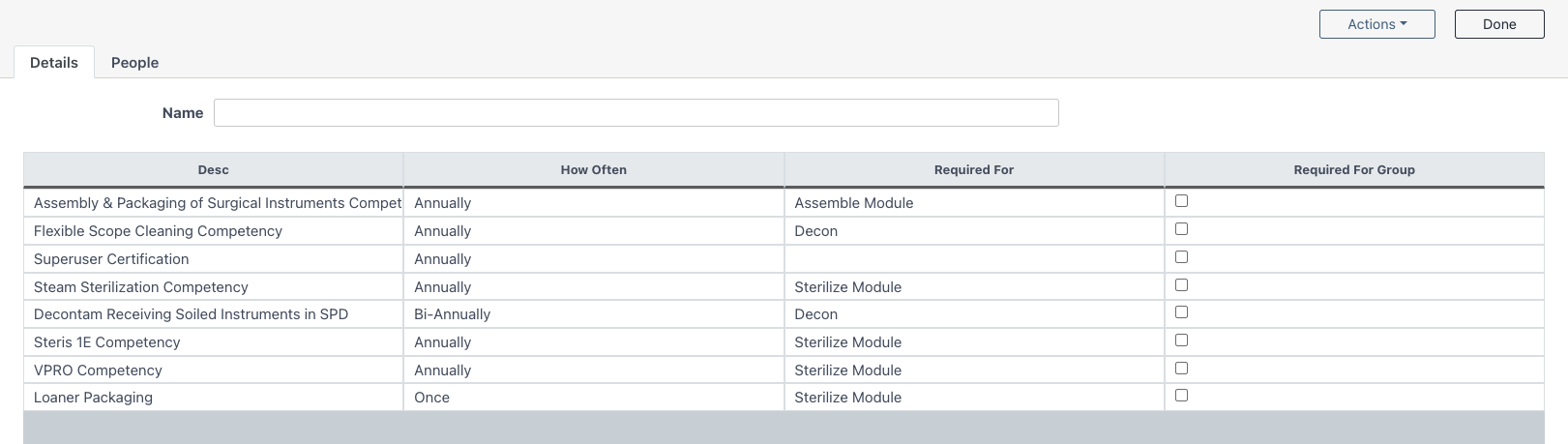
Details Tab
Add the name of the group in the Name field
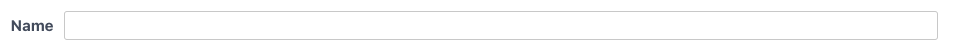
Select the Val / Certs that are required for the group by checking the boxes in the Required For Group column
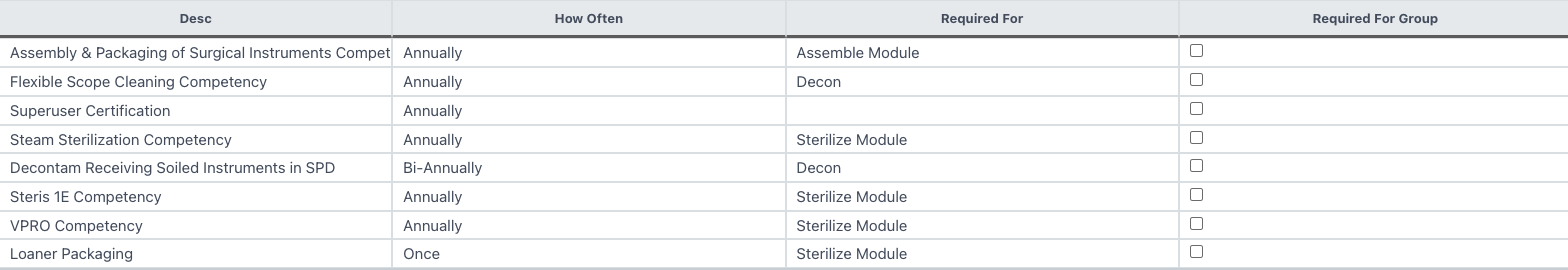
People Tab
Select the users that are in the group by checking the boxes in the In This Group column.
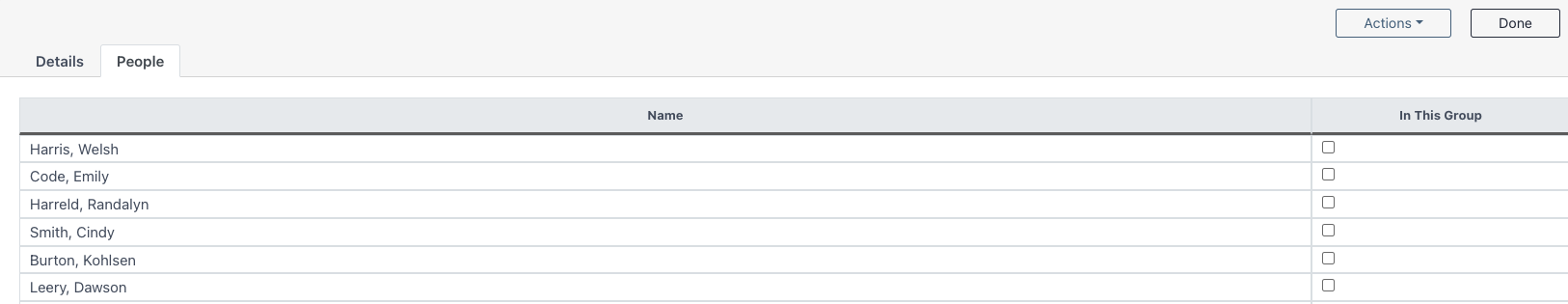
Actions Menu
The Actions -> Cancel option will take you back to the home page and will not save your changes.