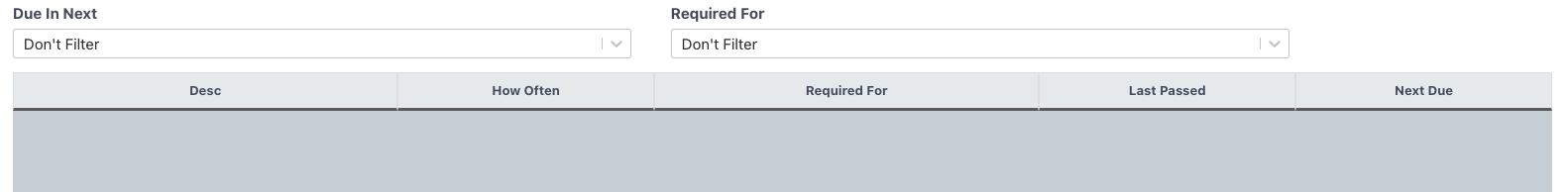In this section, learn how to add people in the Education People tab.
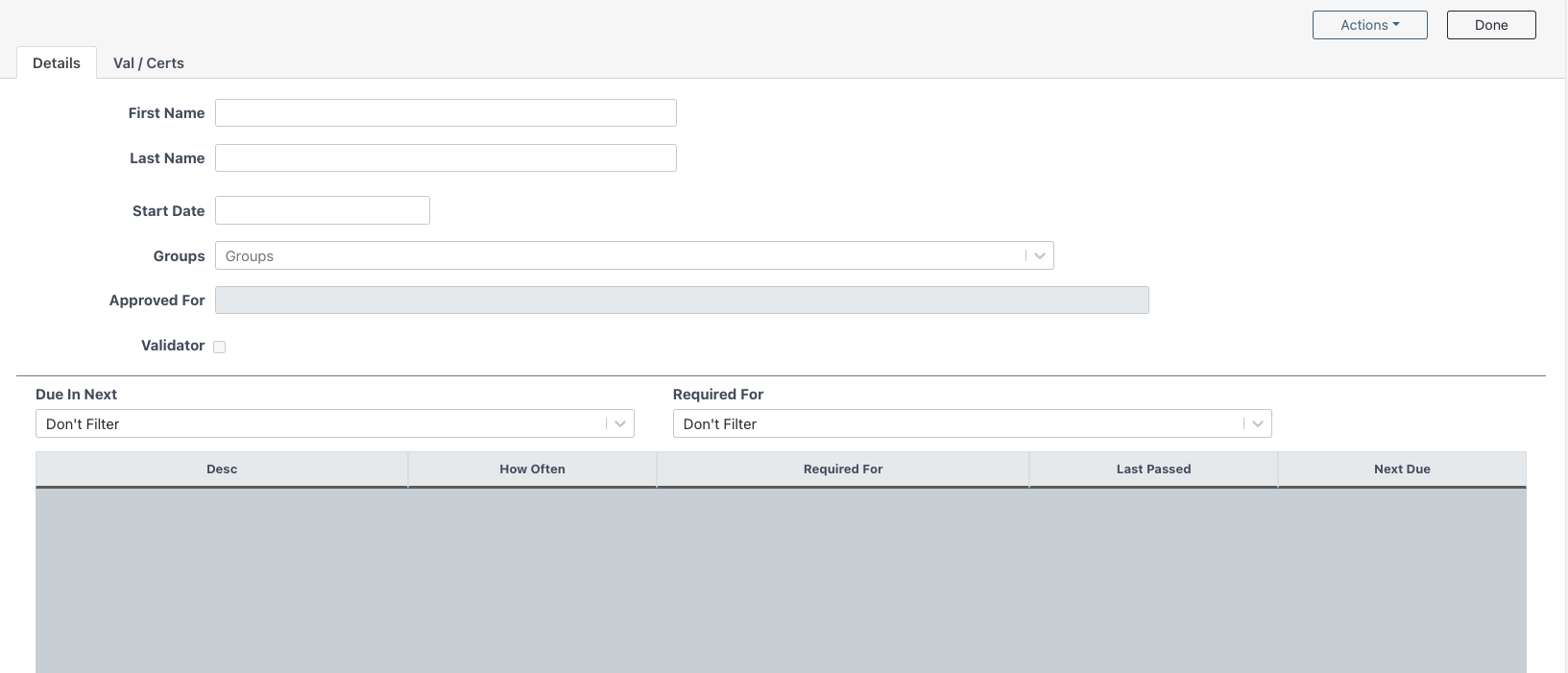
Add People
Select Add in the Education Module > People home screen.

Fill in the required fields
- First Name - User's first name
- Last Name - User's last name
- Start Date - When the technician started at the facility
- Groups - Select a group if they are part of one
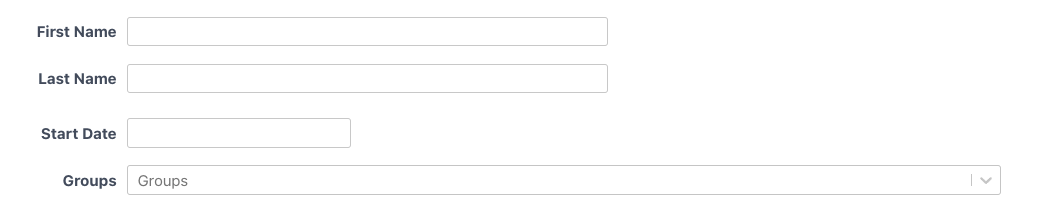
Info Fields
If the user is approved for Requirements, they will be listed in the Approved For field.
If the user is a validator, the Validator box will be checked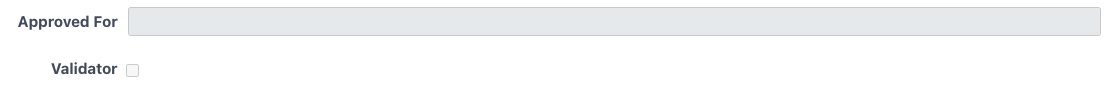
Filters
The filters within the user's Education profile can be used to adjust the view of the user's validations and certifications.
Due In Next - Filter to see what is due in the 1-12 months.
Required For - Filter by Requirements to see if the user is approved for any related certifications or validations.