In this section, learn how to add, edit, and delete clinics your facility or health system services.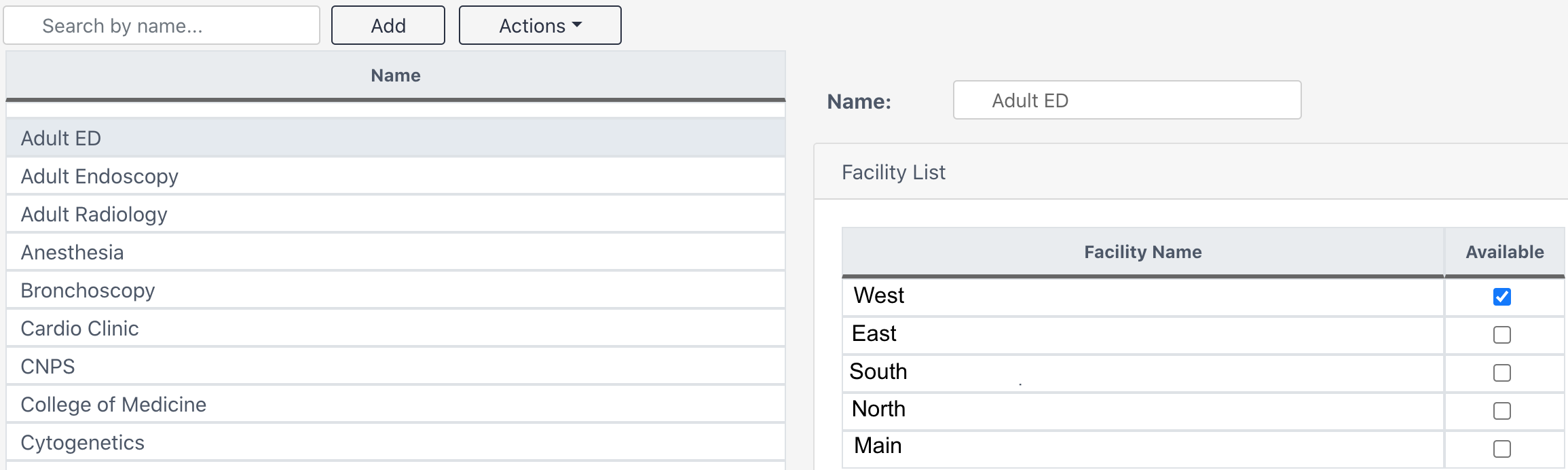
Options

Search Bar
Search for a Clinic by name.
Add Button
Add a clinic. Assign a facility(s) and select Save.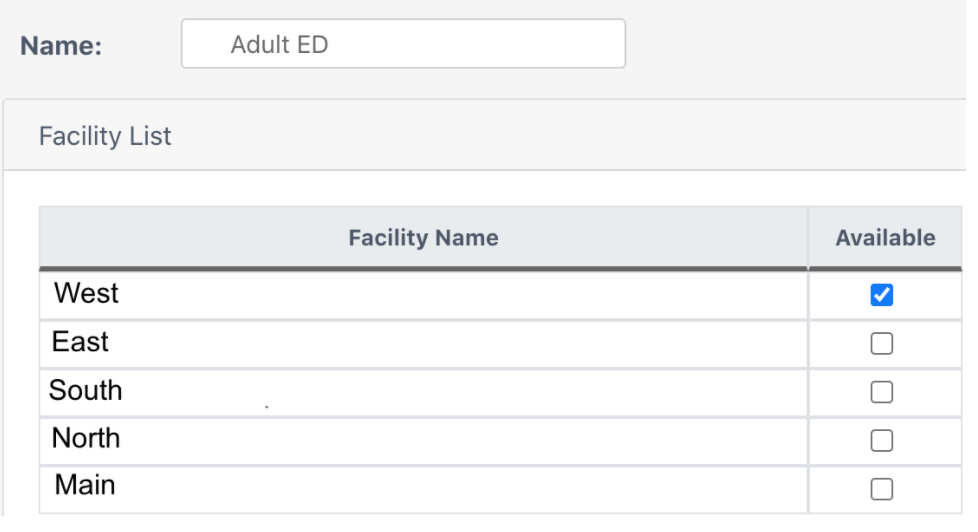
Does this clinic already exist?
Sonar clinics are shared by facilities at a health system level. Before you add a new clinic, check the current list in Sonar to see if it already exists. If so, click on the clinic, check the box for your facility, and hit save!
Actions Button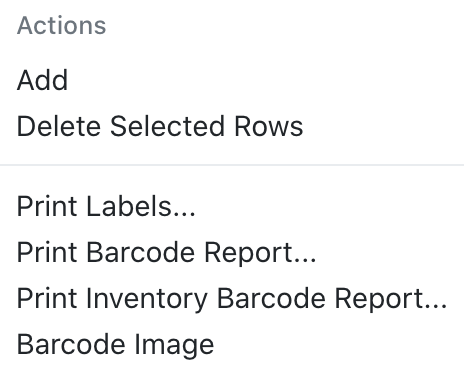
Actions -> Add
Add a clinic. Assign a facility(s) and select Save (Same function as above).
Actions -> Delete Selected Rows
Select a Clinic and delete it from Sonar.
Wait!
Sonar clinics are shared by facilities at a health system level. Before you delete a clinic, double check with other facility managers!
Actions -> Print Labels
Select a printer and quantity of clinic labels to print.
Actions -> Barcode Image
Select a clinic to view the associated barcode image and barcode value. Take a screenshot and add it to a tip sheet!
Edit
To edit a clinic: select a clinic, modify the information to the right, and select Save.