In this section, learn how to add, edit, and delete facility departments and how the name shows up on production / collection labels.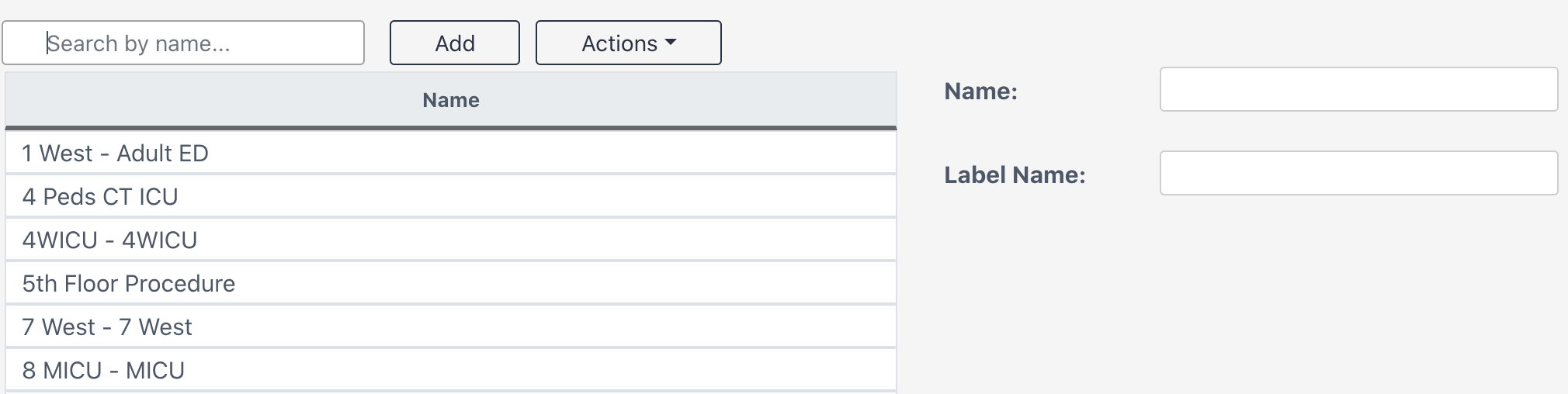
Options
Search Bar
Search for a department by name.
Add Button
Add a Department. Enter the department information on the right (described below) and select Save.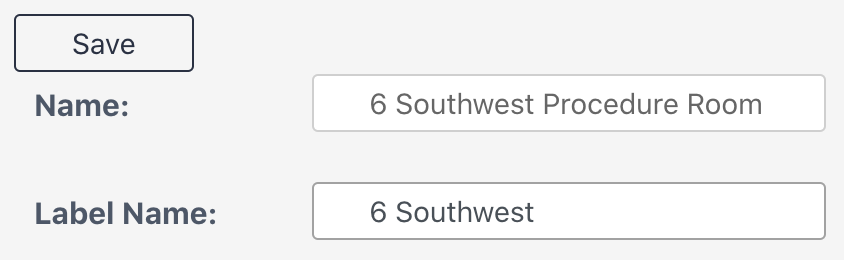
The Name field is the full name of the department, which will show up in Sonar. The Label Name field is a shortened (if necessary) department name, which appears on collection / production labels.
Actions Button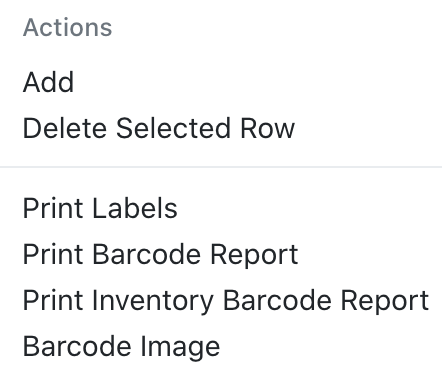
Actions -> Add
Add a Department (Same function as above).
Actions -> Delete Selected Row
Select a department and delete it from Sonar.
Actions -> Print Labels
Print a department label(s), which includes a barcode.
Actions -> Barcode Image
Select a department to view the associated barcode image and barcode value. Take a screenshot and add it to a tip sheet!
Edit
To edit a department: select a department, modify the information to the right, and select Save.
