In this section, learn about entering or editing product quantities, alternate part numbers, and other product properties within the item count sheet.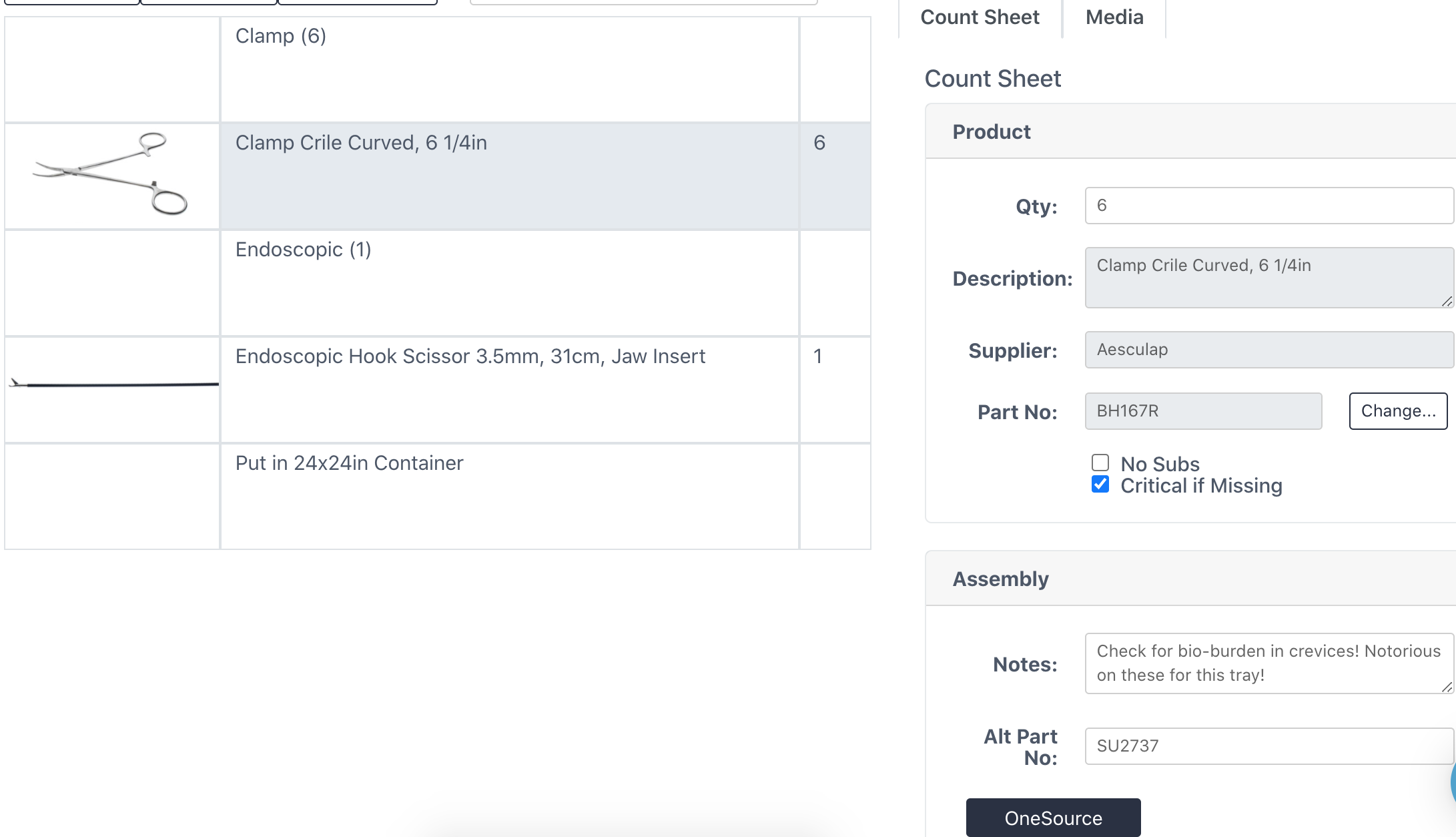
Click on an instrument from the count sheet to edit any information on the right.
Product Area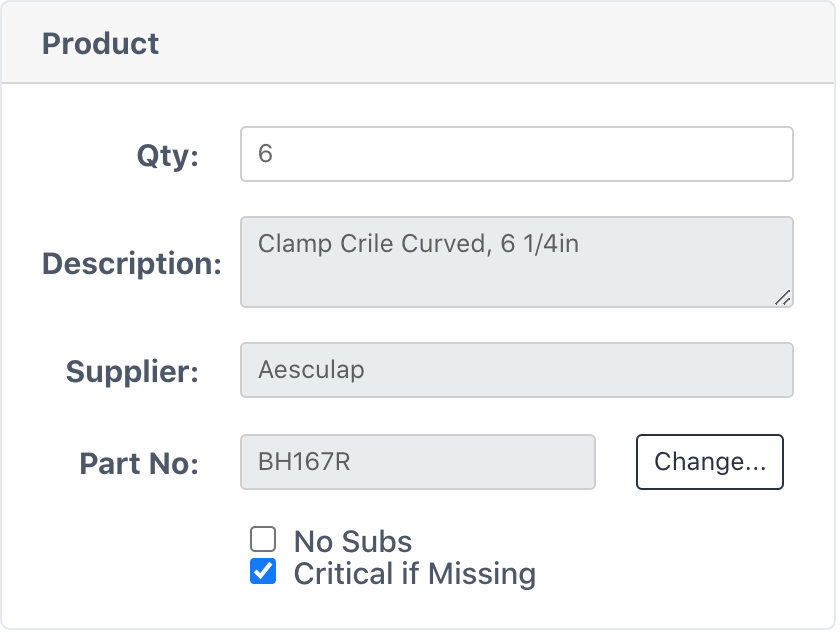
Qty
The count sheet par of the selected product.
Description
The name description of the selected product. This is not an editable field.
Supplier
The supplier (vendor) of the selected product. This is an uneditable field.
Part No
The primary part number of the selected product. This is an uneditable field.
Change Button
Brings you back the the products catalog in which you can search for a new product to replace the one selected.
No Subs
Checking this box indicates that there should be no alternative part numbers for the selected product.
Critical if Missing
Checking this box indicates that the item needs the selected product and should not be sterilized without it. If missing upon finishing the assembly, the print screen will show that a critical instrument is missing and move the "Delivering To" status to "Hold for Missing Instruments."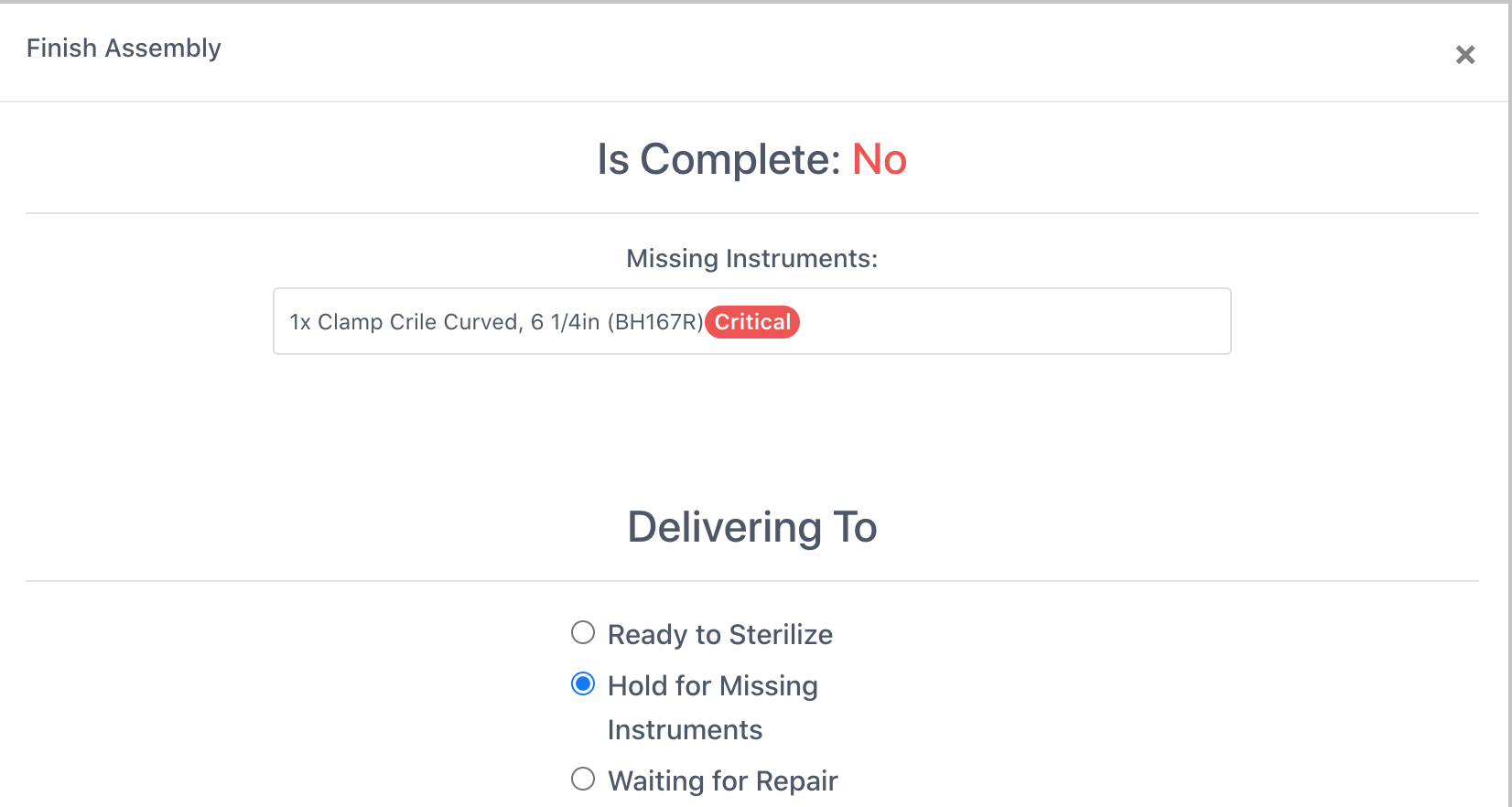
Assembly Area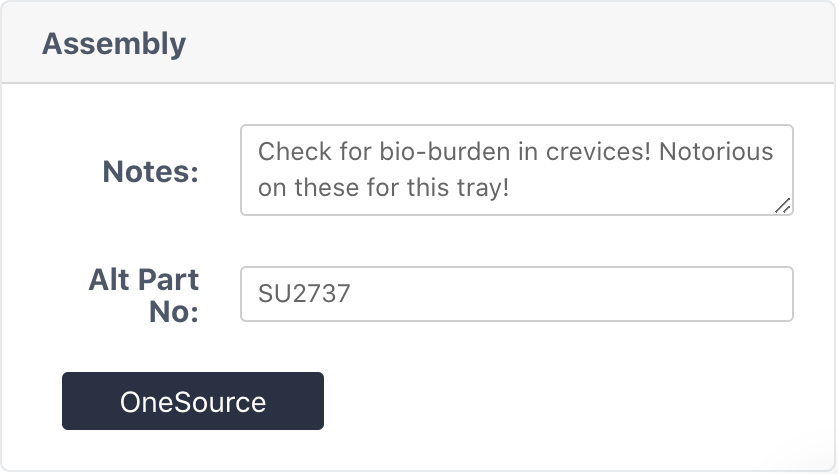
These fields will be seen by the user in assembly.
Notes
Free text any necessary information associated to the selected product.
Alt Part No
Acceptable alternative catalog numbers for the selected product. Enter as many as needed, separated by a comma and space (SU2737, 32-4041)
OneSource
If the selected product is not a custom prod, the OneSource button will take you to the OneSource website with the product's reprocessing information.