In this section, learn how to edit or delete a completed activity. For information on editing a current activity, visit Add an Activity.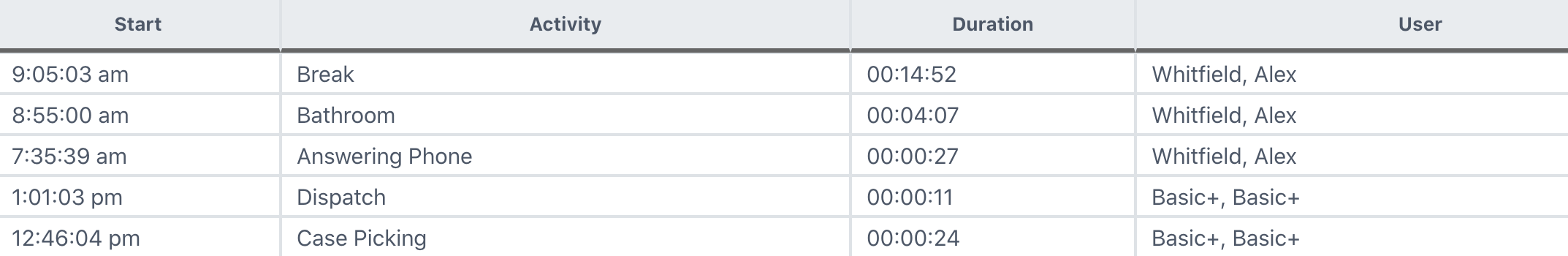
Edit
Select an activity from the table to edit it.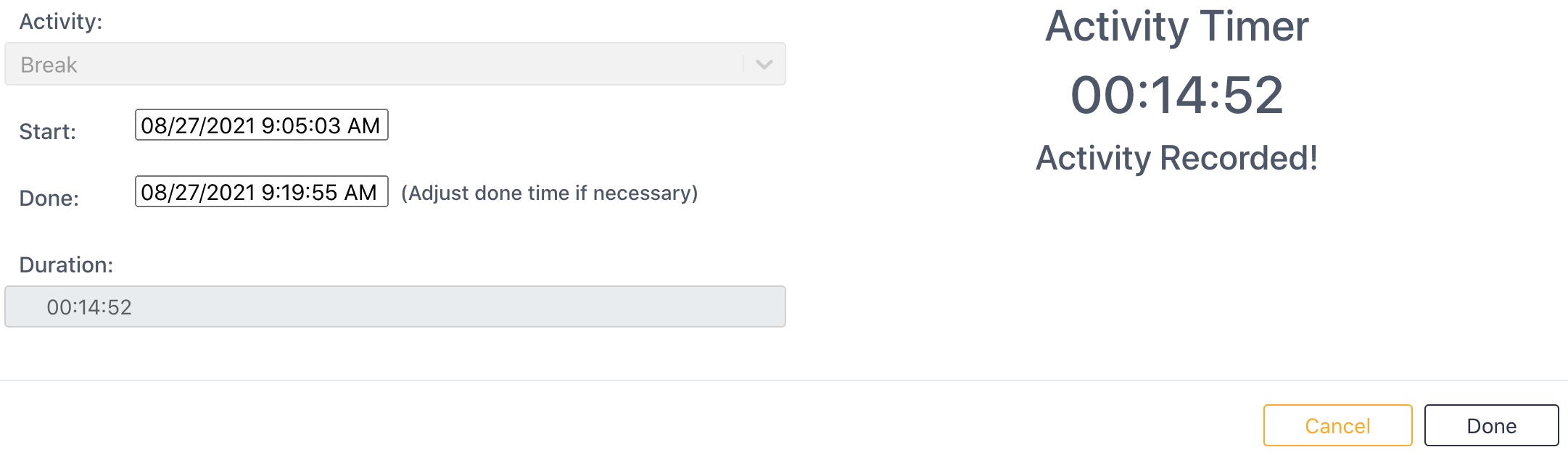
A user may edit the start or end time of the activity by selecting the applicable field. Select Done to save the changes.
For all other edits, such as changing the activity, please contact Ascendco (Sonar) Support to assist you with the change.
Delete
To delete an activity, click on an activity from the table and select Actions -> Delete