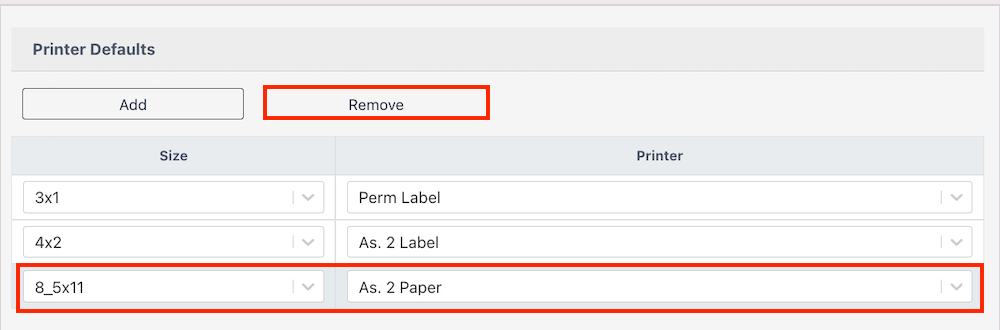You can set a default printer for each workstation! Sonar will automatically print to the selected default printer every time.
Add/Edit/Delete a Default Printer
1) Click the drop-down arrow on the Facility Module and select Workstations.
Accessibility
The ability to change the default printer on a workstation is only for Admin Sonar users. Admin users are the only users with access to the Facility Module.
2) To edit a default printer, select the workstation, make the change(s) on the right side of your screen, and click Save.
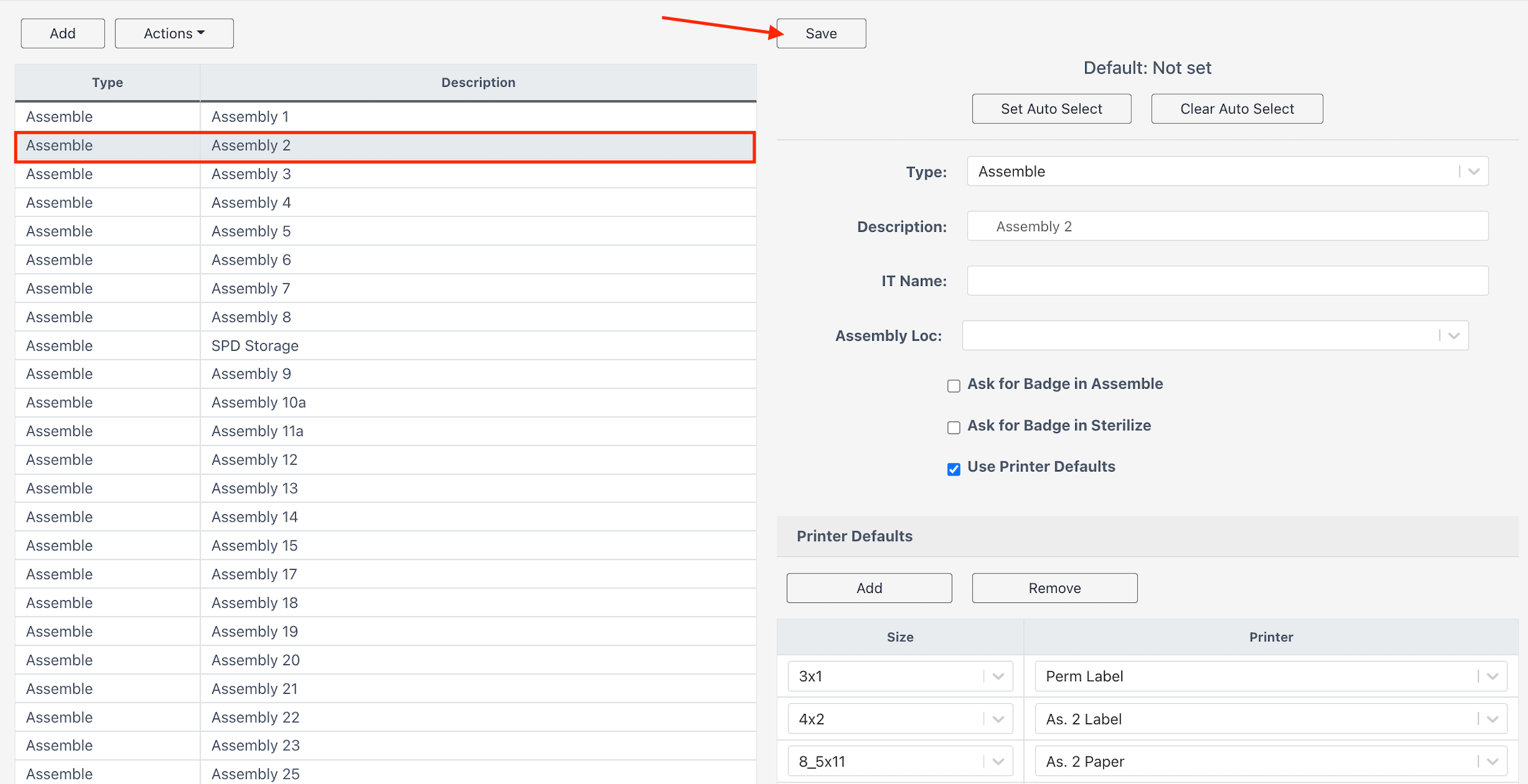
3) To add a default printer, click on Add, specify the size of the label or paper, then click on the drop-down box to choose which printer you would like as a default for the workstation.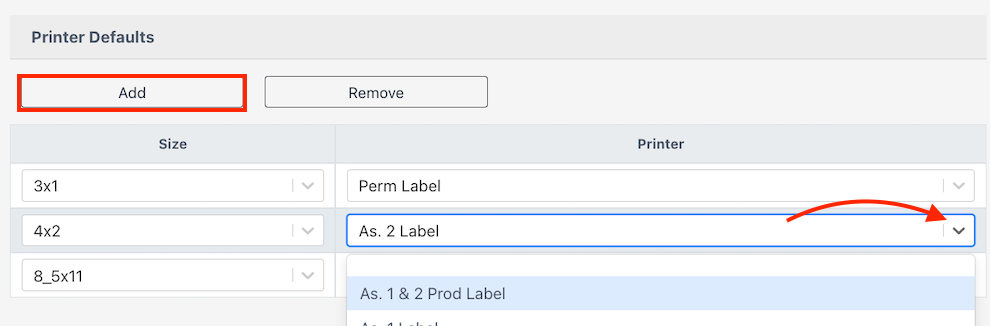
4) To delete a default printer type, click on the row to select it, then click Remove.