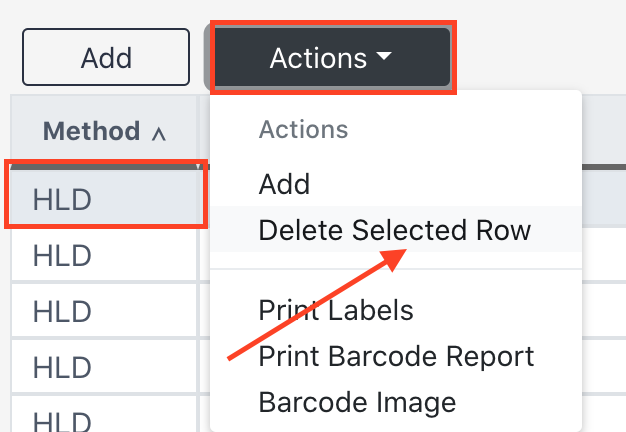You may need to make changes to your sterilizers or sterilization parameters in Sonar after reviewing an IFU, when receiving a new product, or upgrading your physical hardware.
Add/Edit/Delete a Sterilizer Parameter
1) Click the drop-down arrow on the Facility Module and select Sterilize Params.
2) To edit a sterilizer parameter property, select the parameter, make the change(s) on the right side of your screen, and click Save.
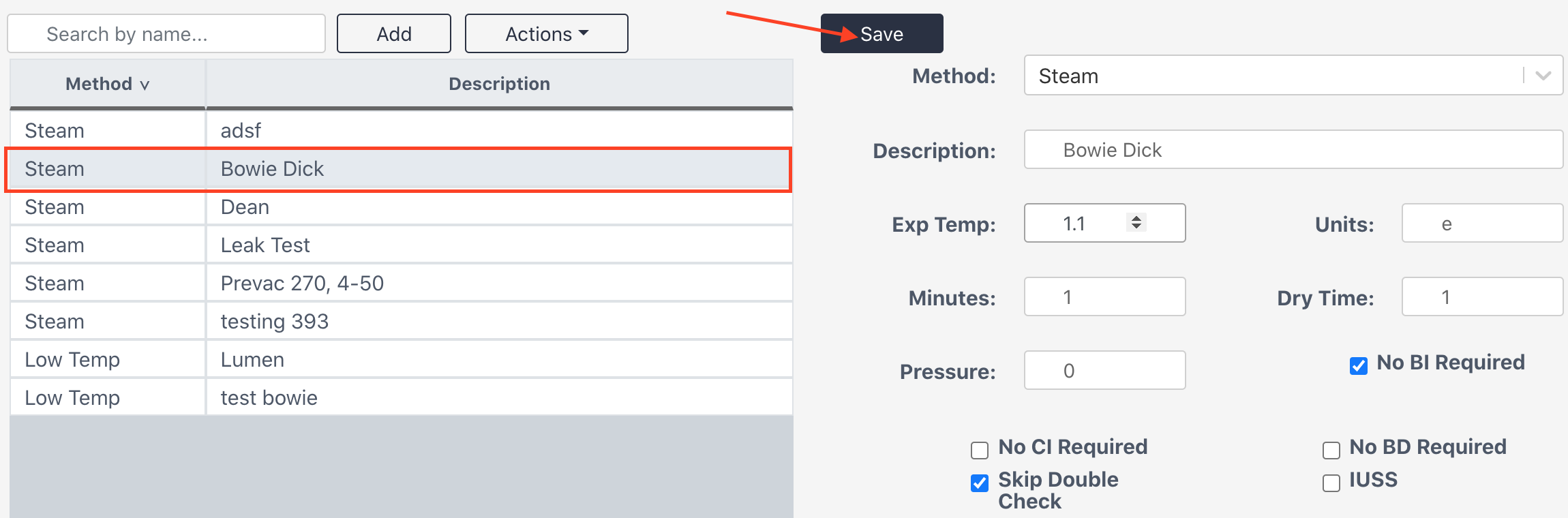
3) To add a sterilizer parameter, click on Add, then complete the fields on the right side of your screen, and click Save.
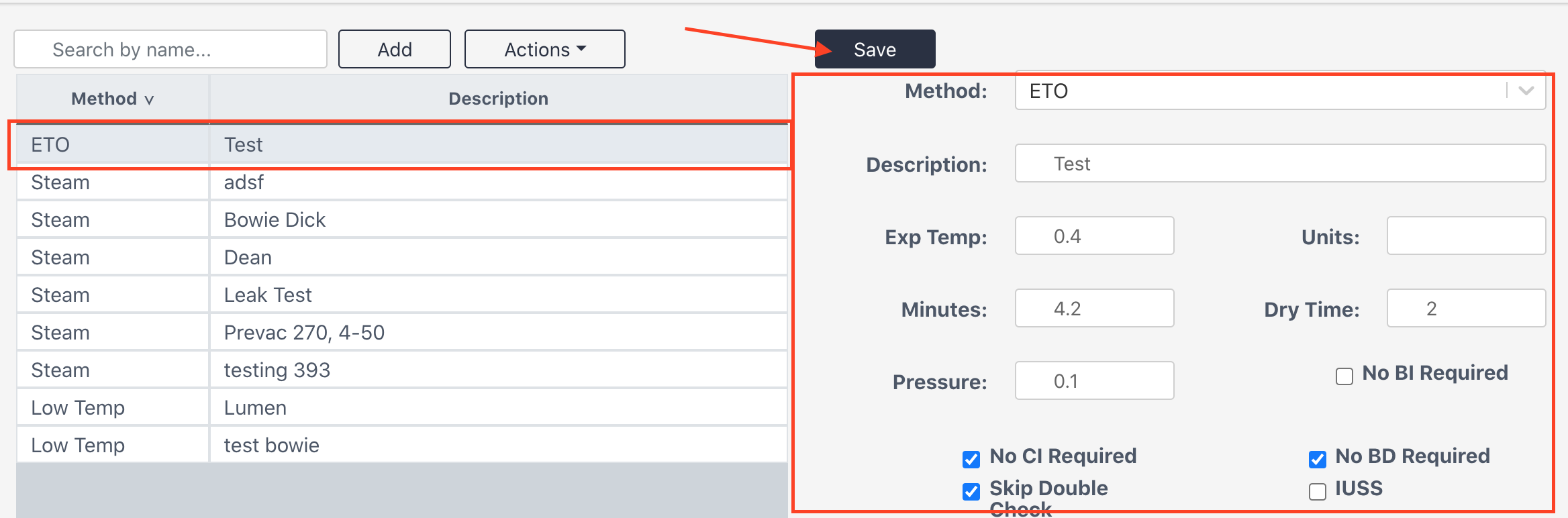
4) To delete a sterilizer parameter, click on the row to select it, then click on the Actions button and select Delete Selected Row.
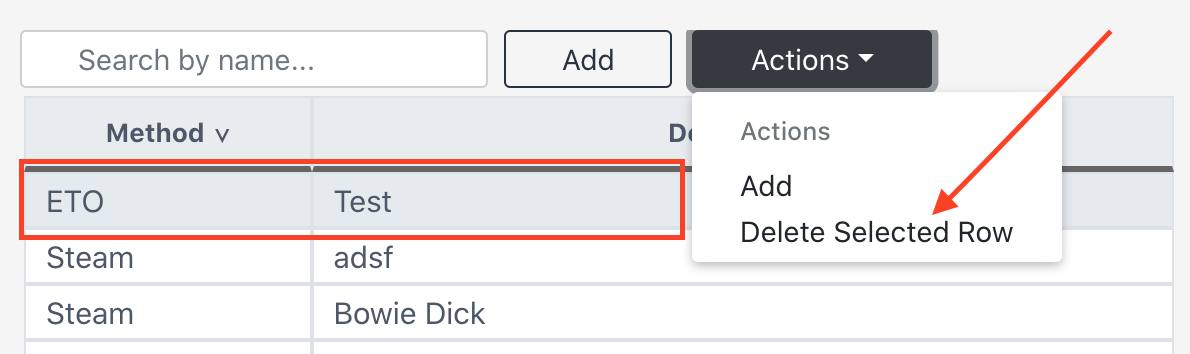
Add/Edit/Delete a Sterilizer
1) Click the dropdown arrow on the Facility Module and select Sterilizers.
2) To edit a sterilizer/properties, select a sterilizer, make the change(s) on the right side of your screen, and click Save.
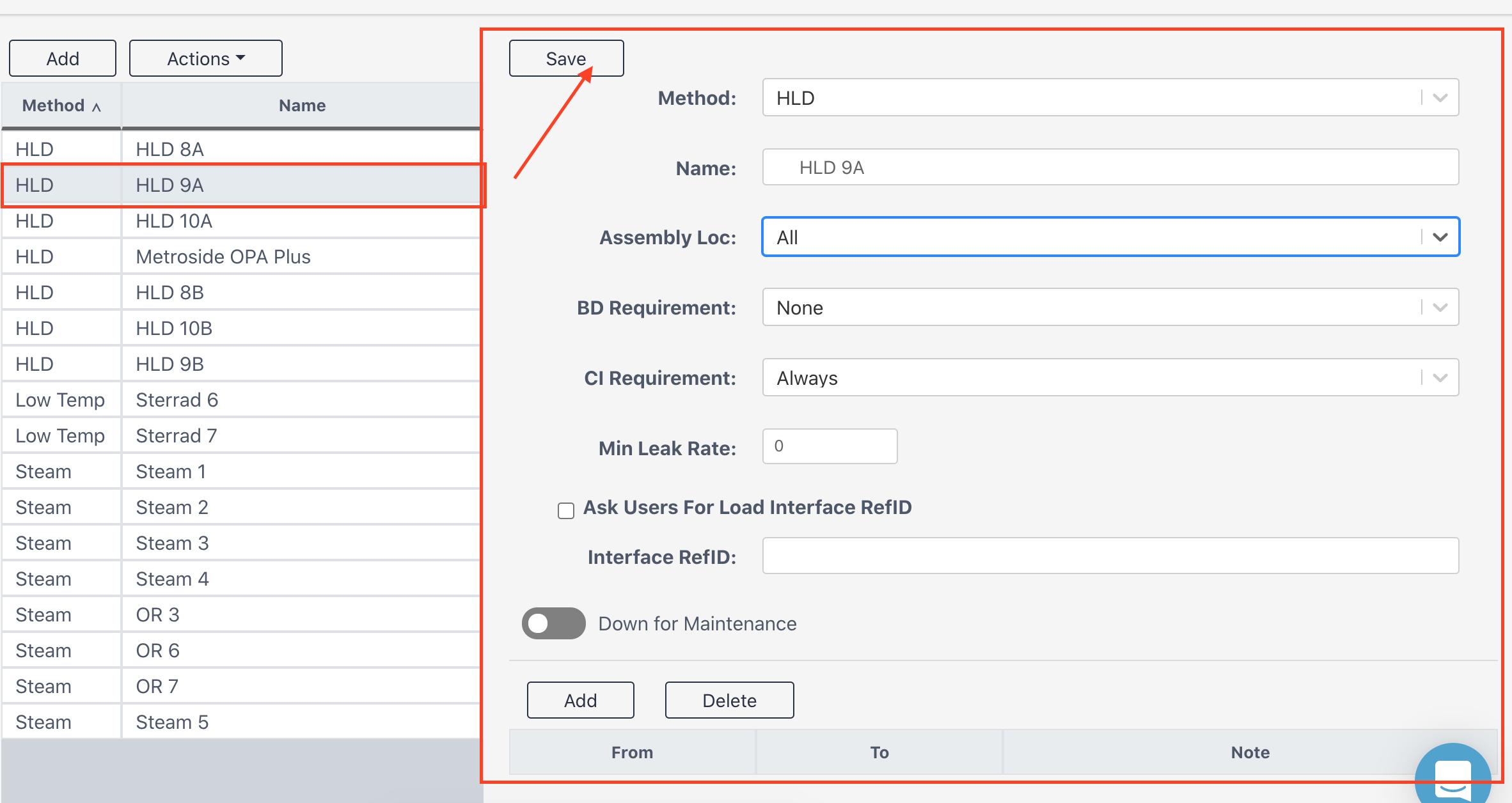
3) To add a sterilizer, click on Add, then complete the fields on the right side of your screen, and click Save.
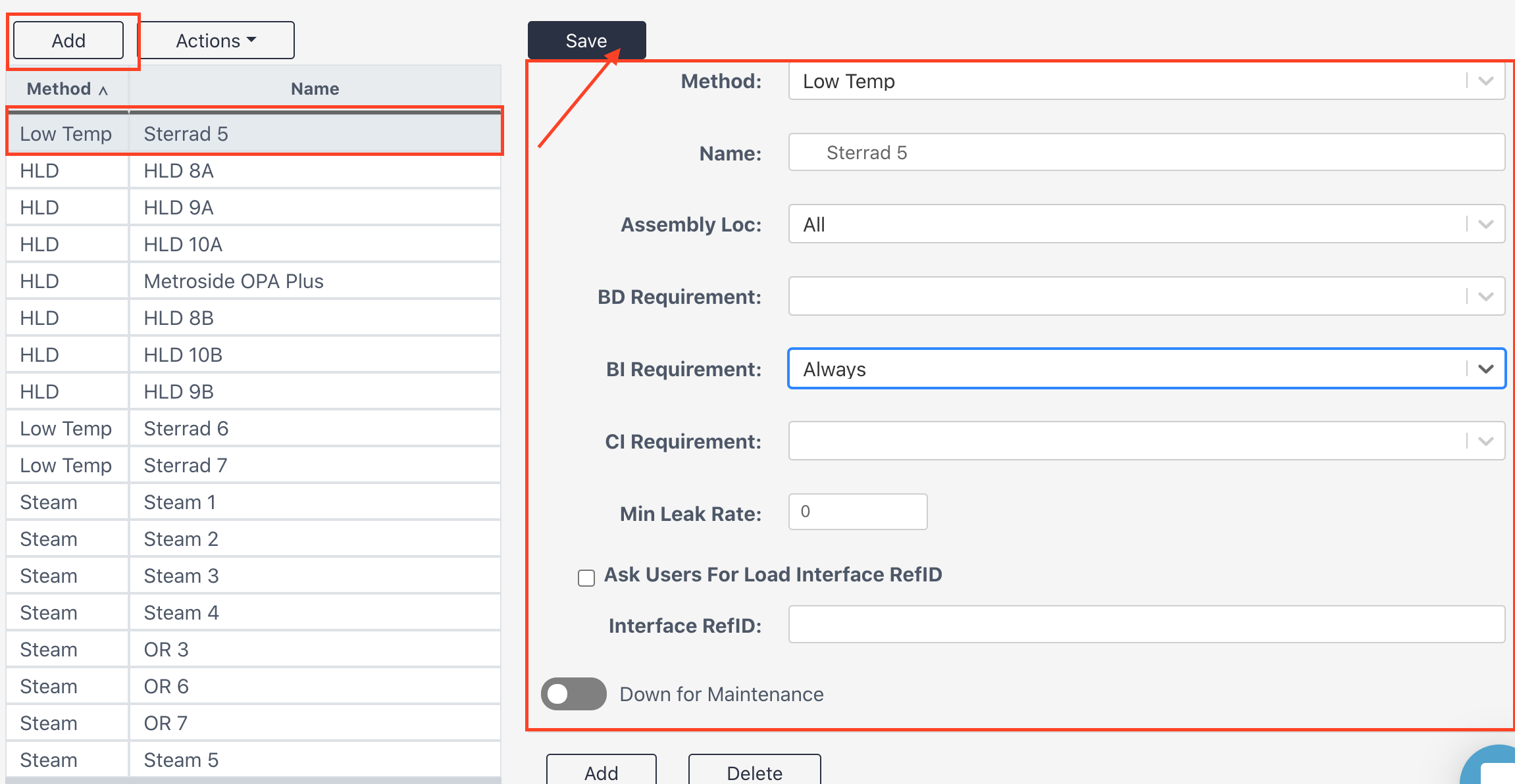
4) To delete a sterilizer, click on a sterilizer, then click on the Actions button and select Delete Selected Row.