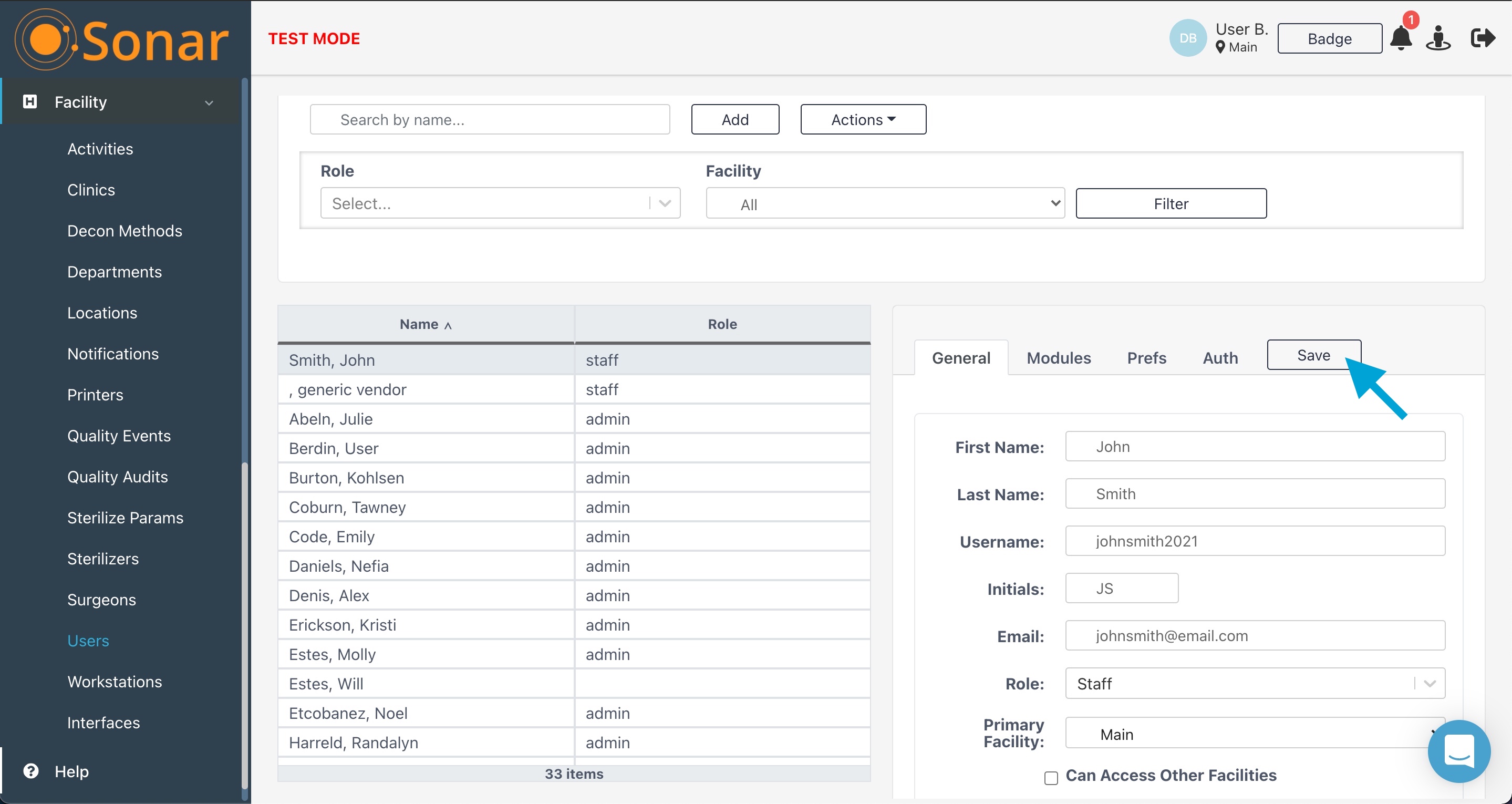1. In an Admin account, select Users under Facility in the Navigator
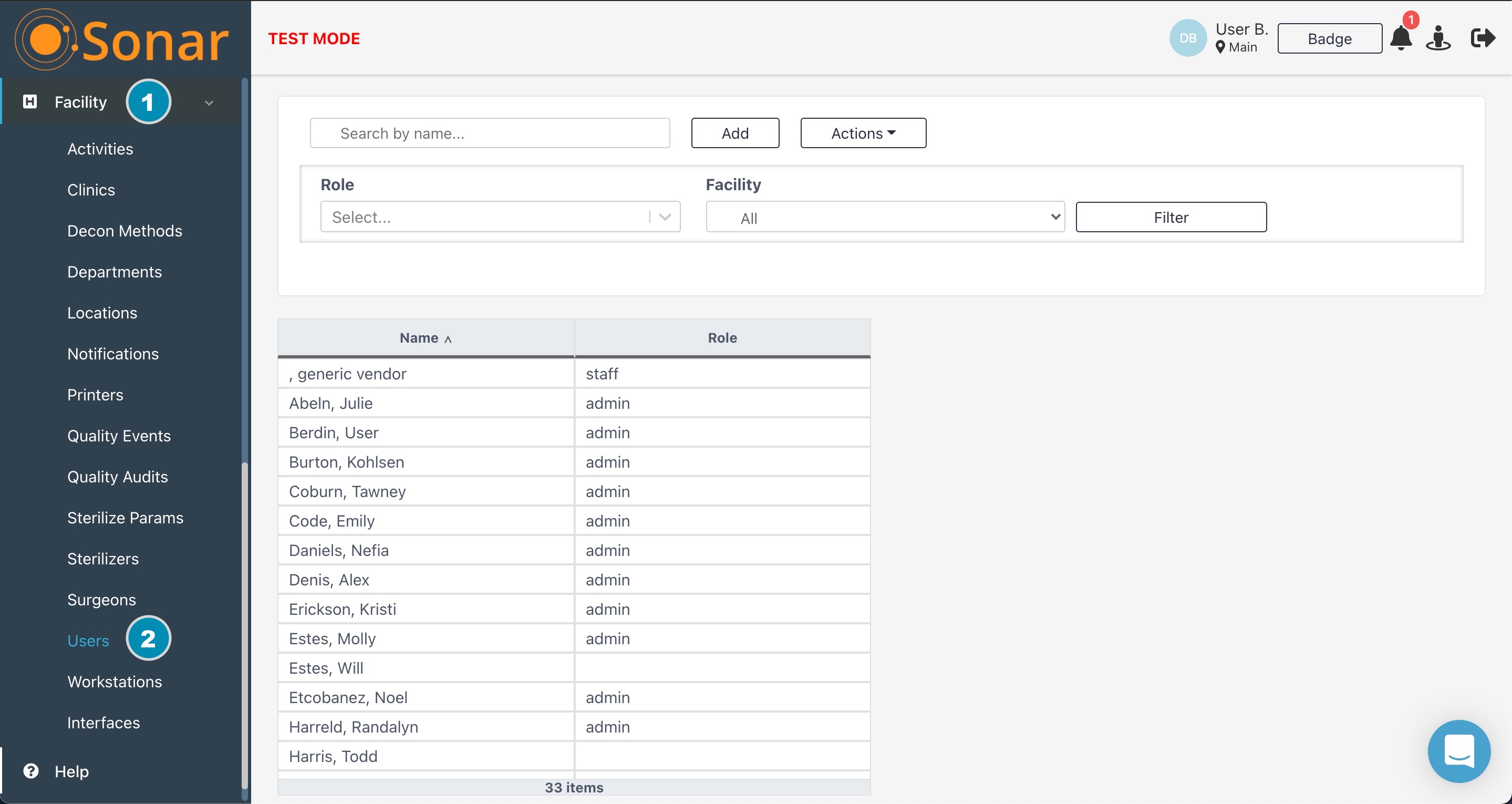
2. Click the Add button
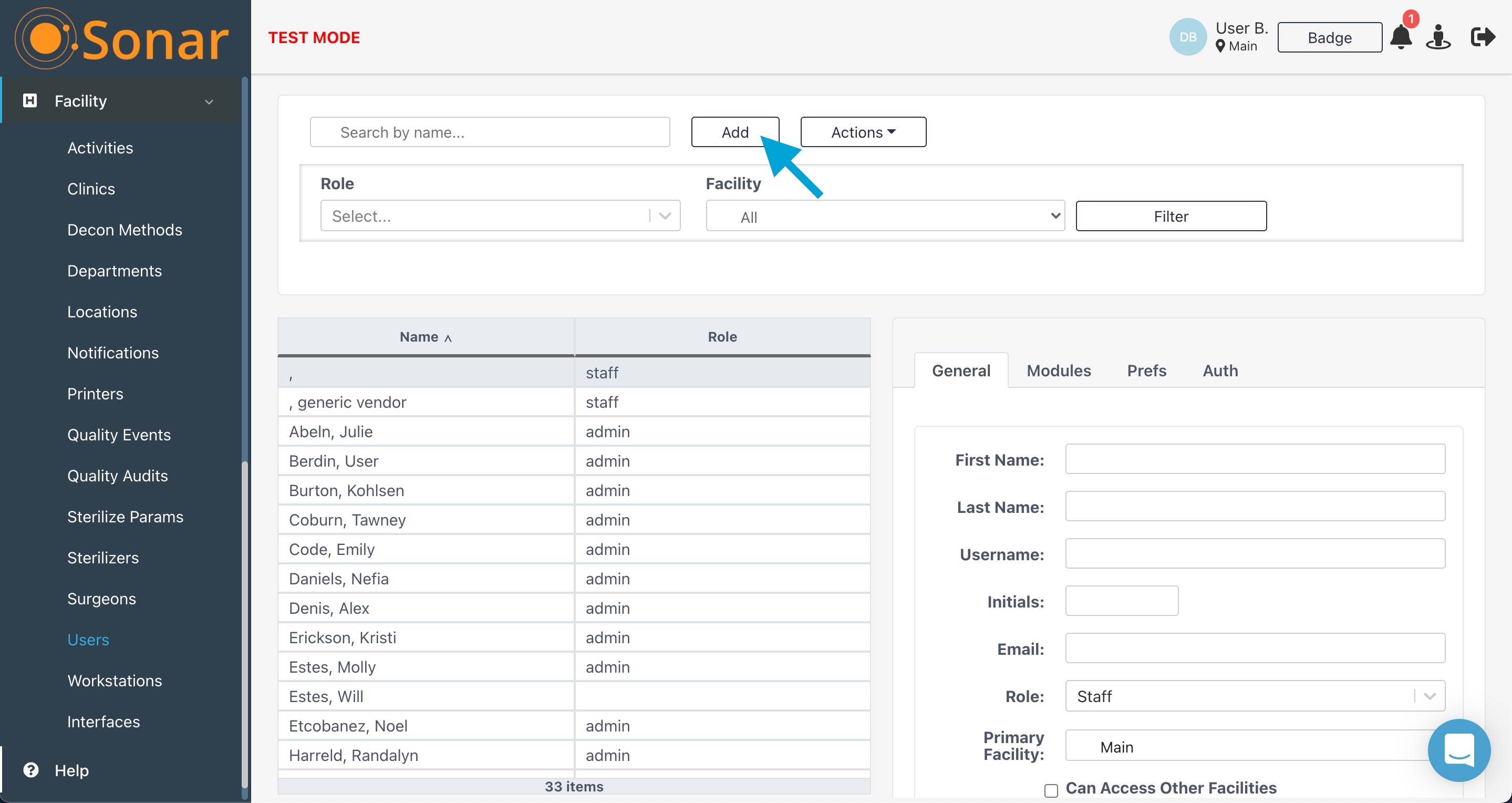
3. Enter information into the fields in the General tab. Please be sure to enter the same Username the person uses to login to their workstation.
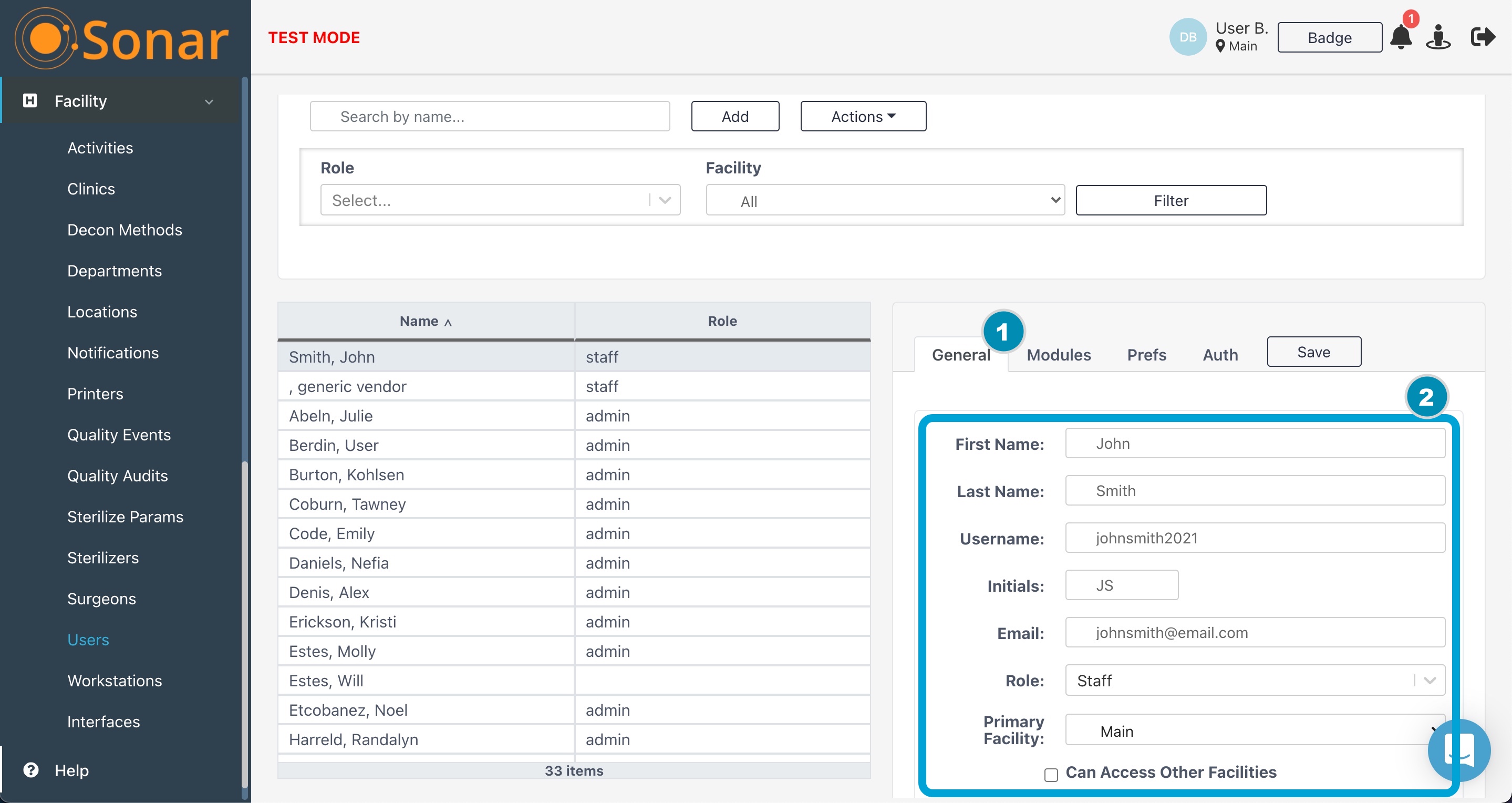
4. Proceed to the Modules tab and select which modules this new user should have access to
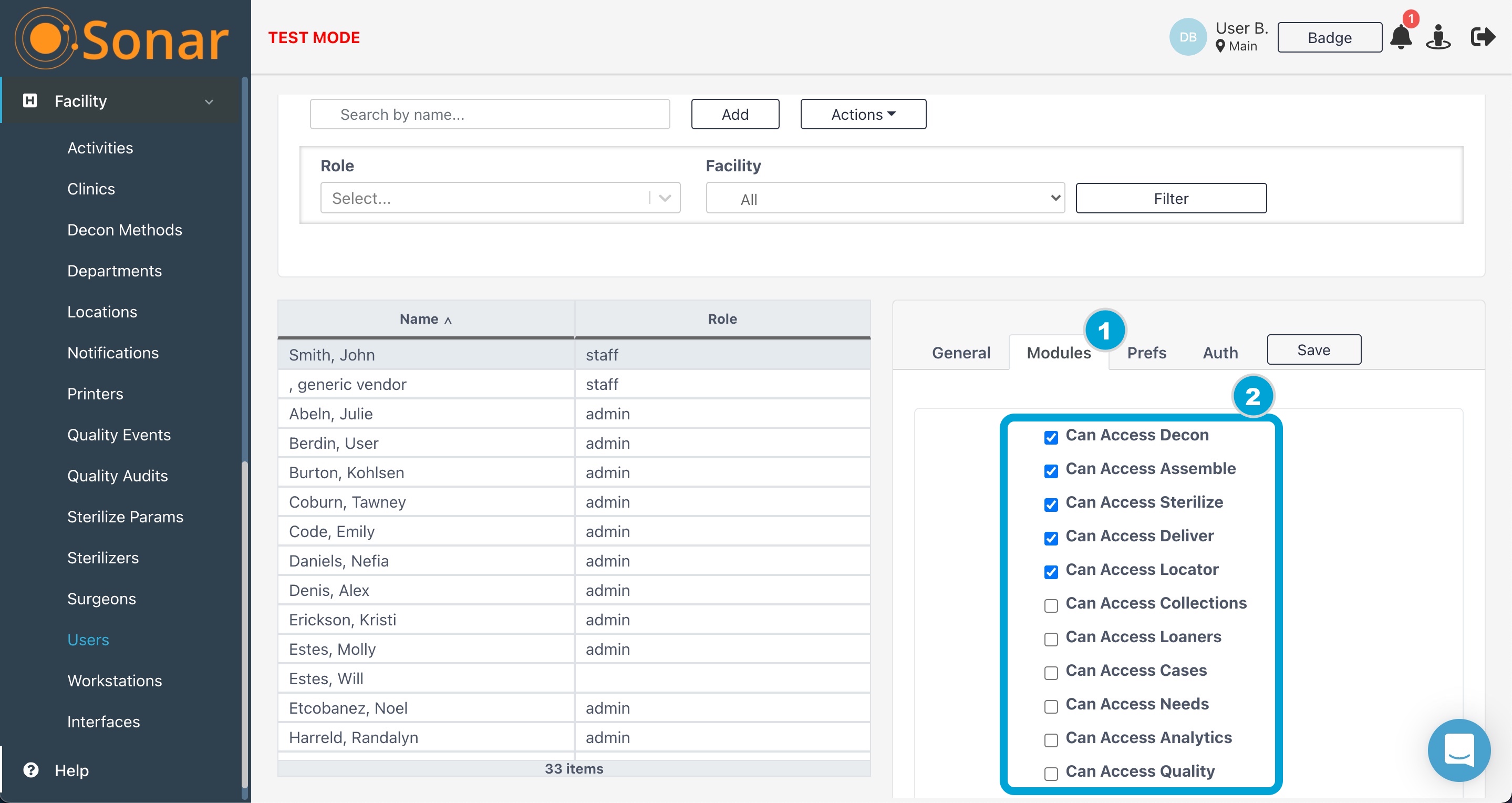
5. Access the Prefs tab and configure the appropriate preferences for the new user
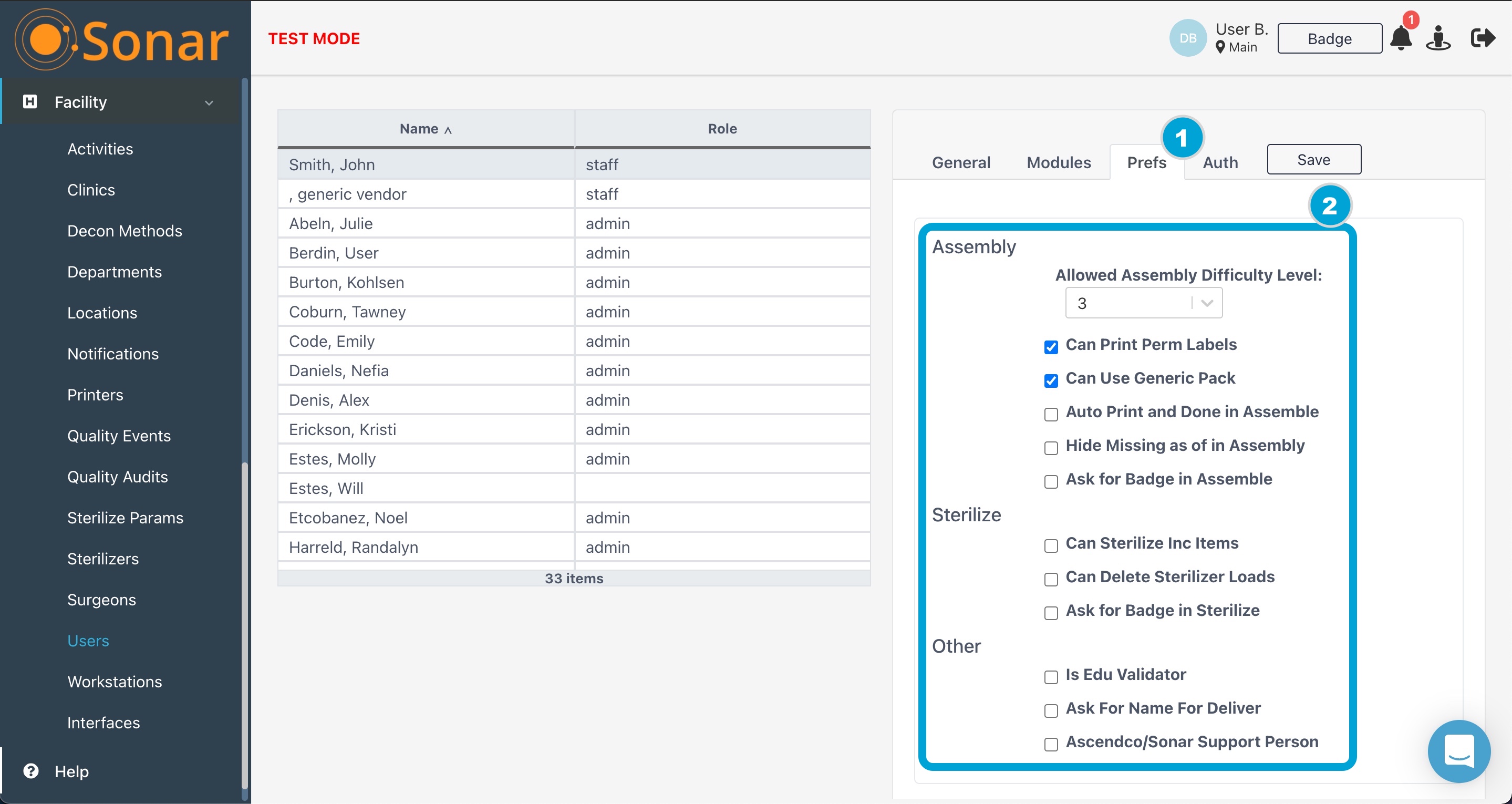
6. Proceed to the Auth tab and assign the badge barcode for the new user. You can scan an existing badge barcode or have Sonar generate one for you. Click Print should you need to print a new badge barcode.
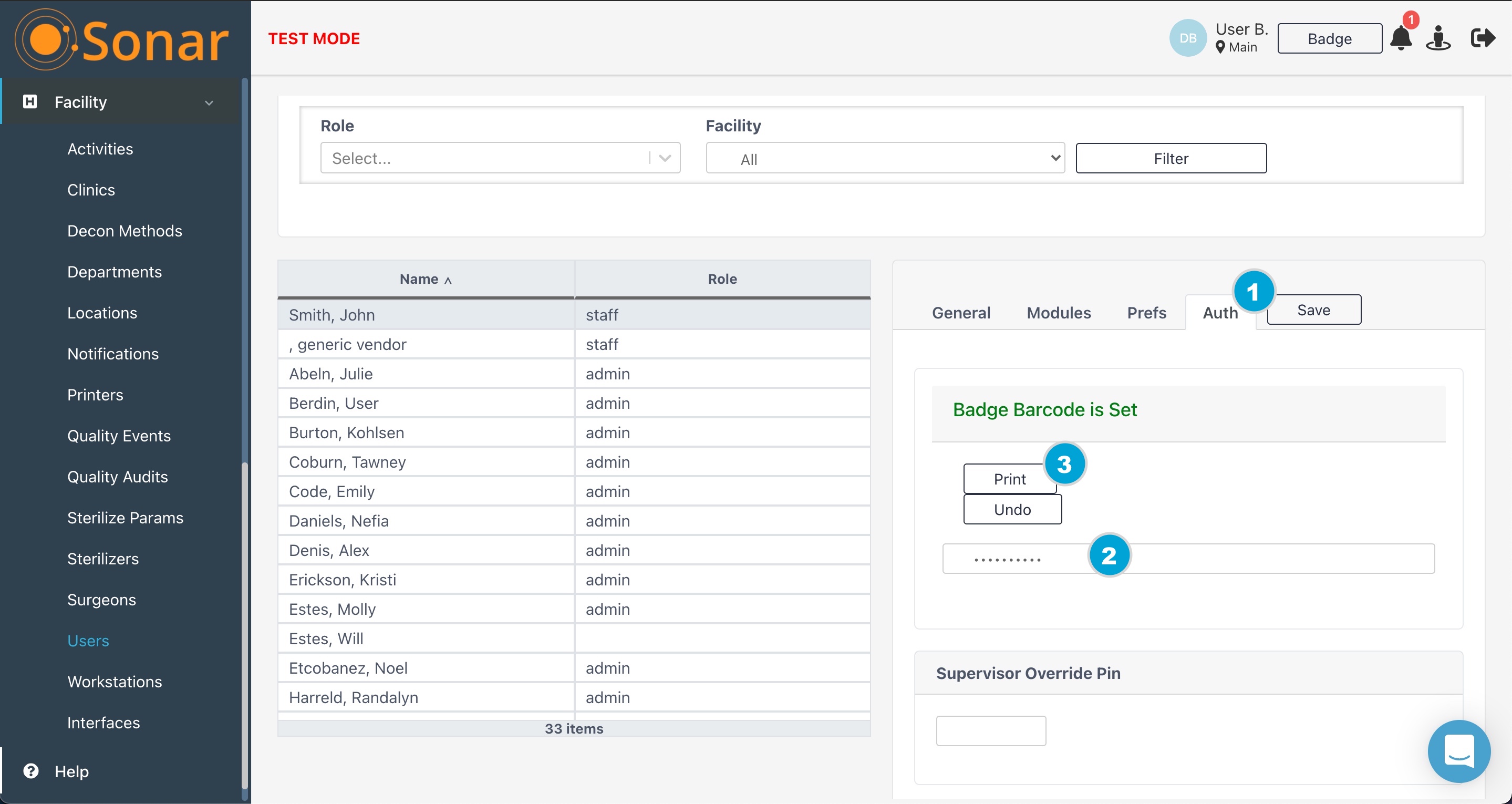
The Supervisor Override Pin should only be set for Supervisor and Manager profiles. Managers are able to use these pins to override restrictions in Sonar such as printing permanent labels if they don't have their badge.
7. Click Save