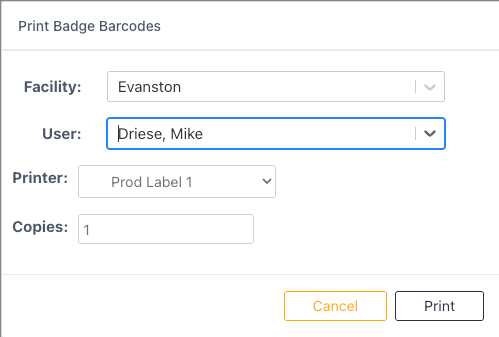1) Login to Sonar with your computer username and password.
2) Click on the printer icon and choose Print Badge.
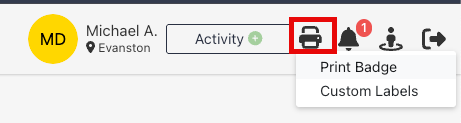
3) Choose the Printer and click Print.
Note:
You will only be able to select yourself from the User dropdown. Only Managers or Admins have the ability to print badges for other users.