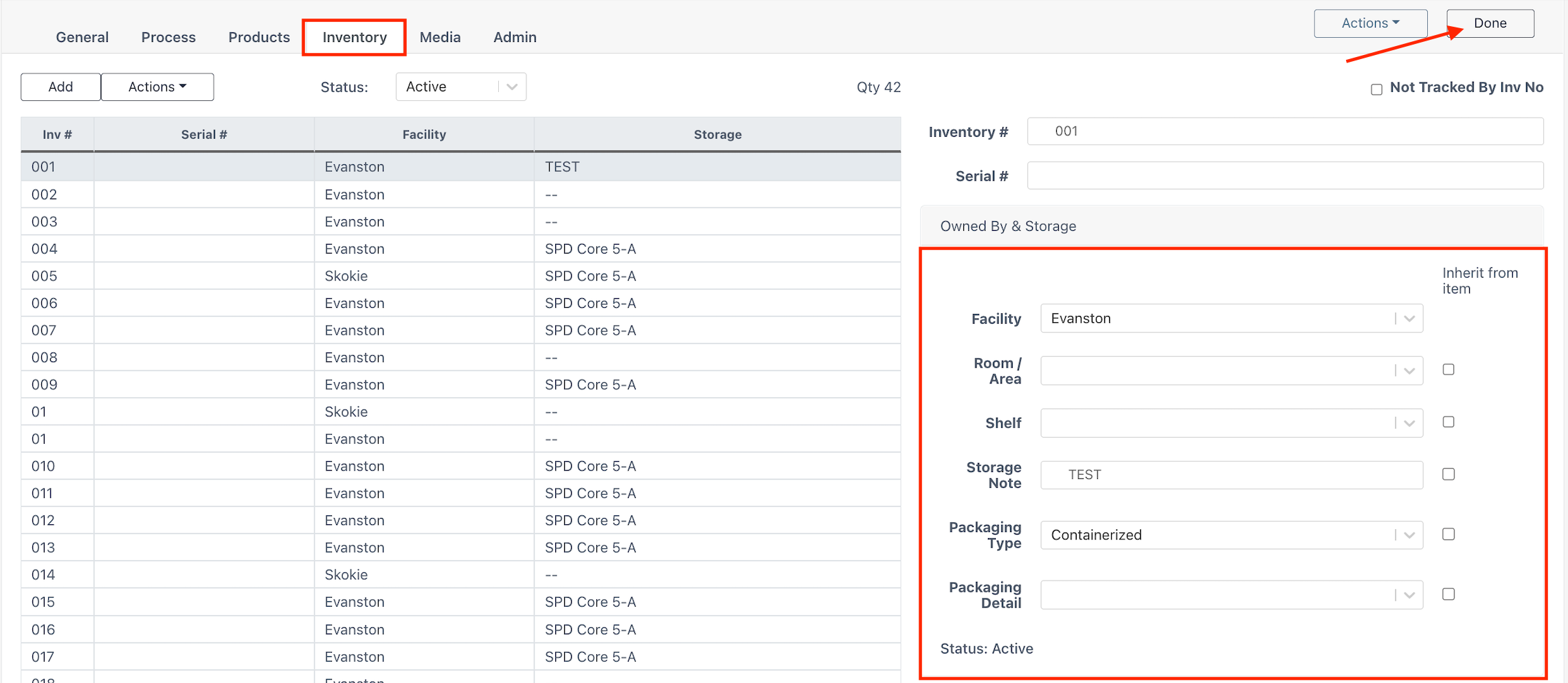Setting the storage location for inventory will cause the storage location to print on production labels.
Accessibility
The ability to change the Inventory Location of an item is only for Sonar users manager and above, or for users with the correct user preferences. The Items module is a user preference set up in Facility->User->Modules and is automatically available for managers and above.
1) Go to the Items module and search for the item. Double-click the Item in the search results to open the Item details.
2) To edit the storage of an inventory, click on the Inventory tab, then complete the fields on the right side of your screen, and click Done.