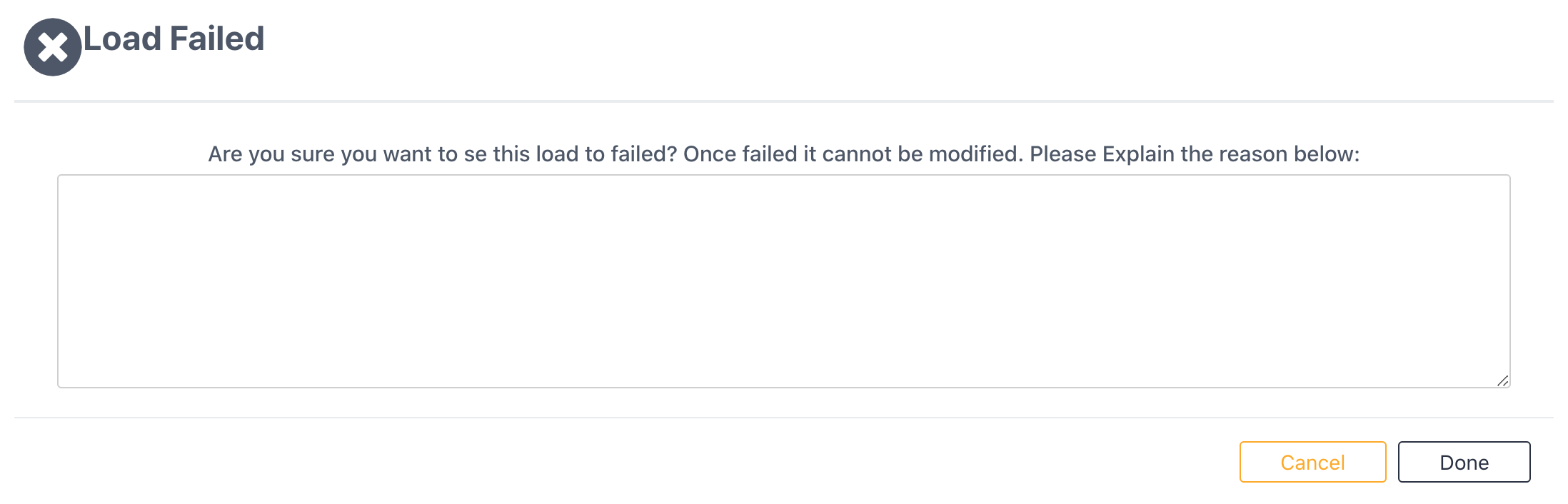Release (Pass) or Fail the load by changing the status from Verifying->Released or Failed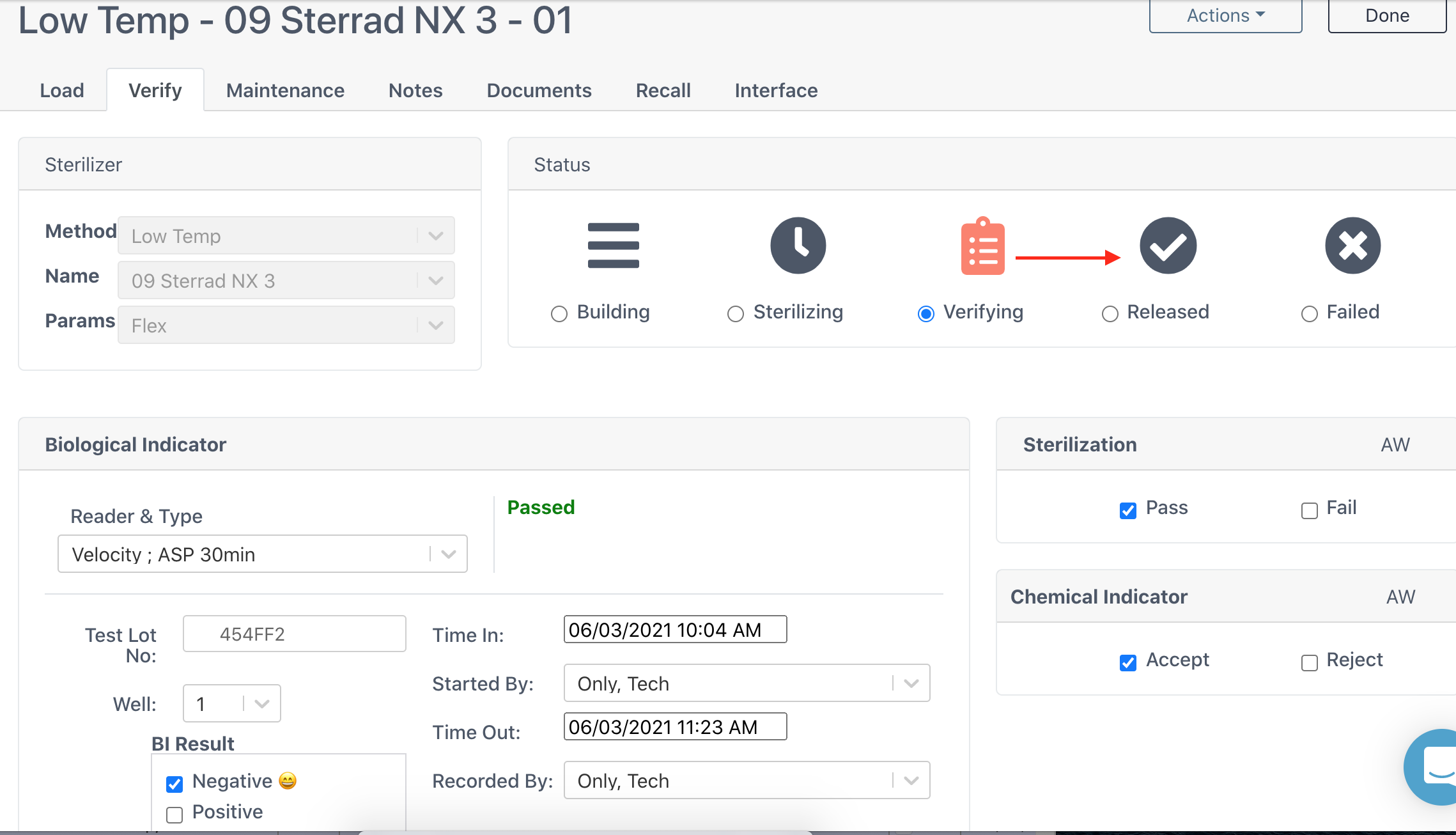
Double Check
At some facilities, upon selecting Released, a double check screen will appear that requires another user to check the work of the user on the verify screen and scan their badge to acknowledge that everything checks out. This option is also available for the Building status when moving to Sterilizing.
Load Report Printing Options
Upon clicking Released, this printing option will appear.
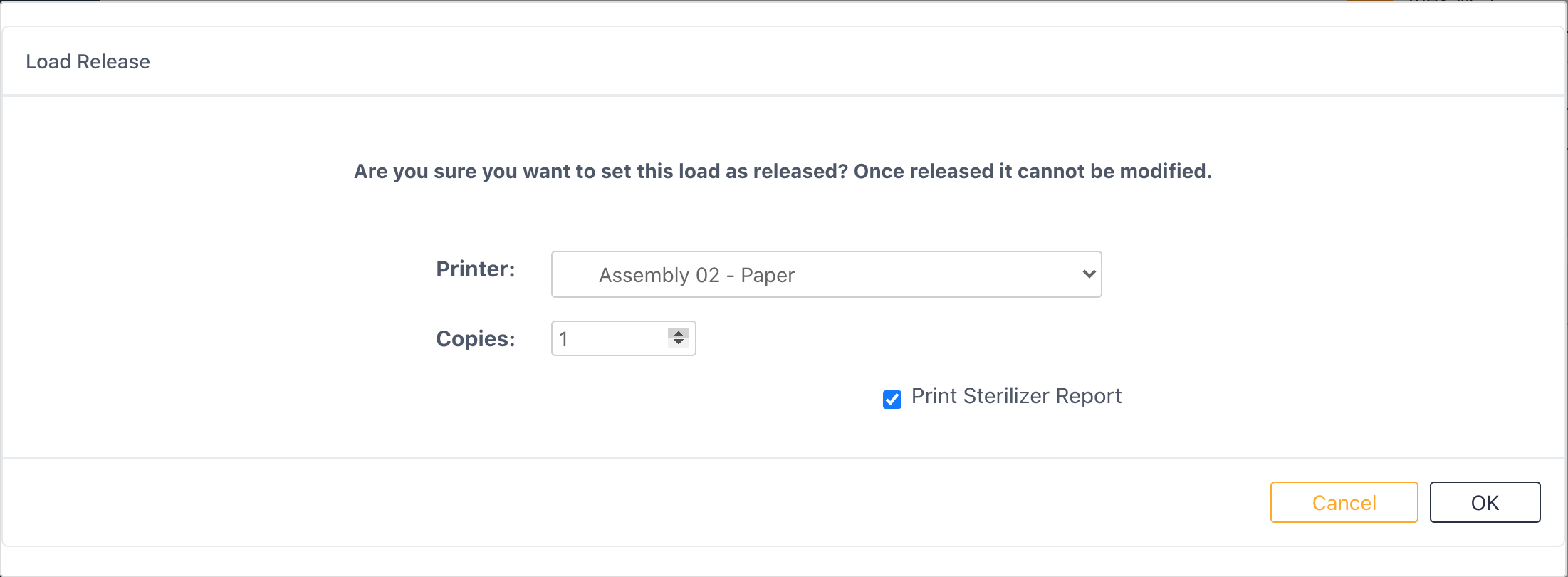
If the user would like a load report to be printed, select a printer from the dropdown menu and the number of copies. Then check the Print Sterilizer Report box and click OK. This will release the load.
Failing a Load
Upon selecting Failed, the user will enter information as to exactly why the load failed. Once complete, select Done.