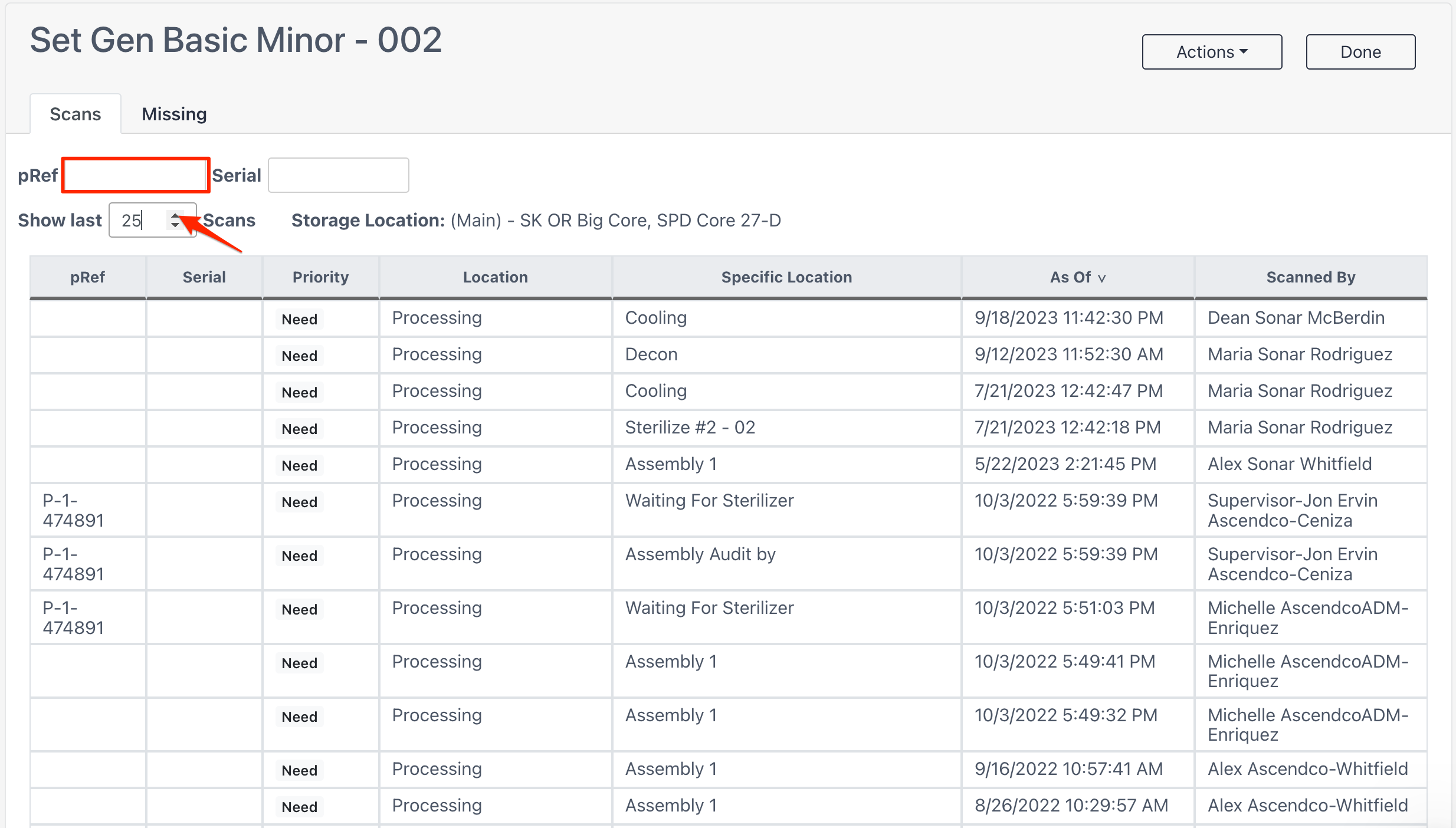To view the full history of an item (anytime it's been scanned into Sonar) we will use the Locator Module.
Accessibility
The Locator Module is a user preference, however, it can be turned on for anyone regardless of their Role.
1) Click on the Locator Module and search for the item.
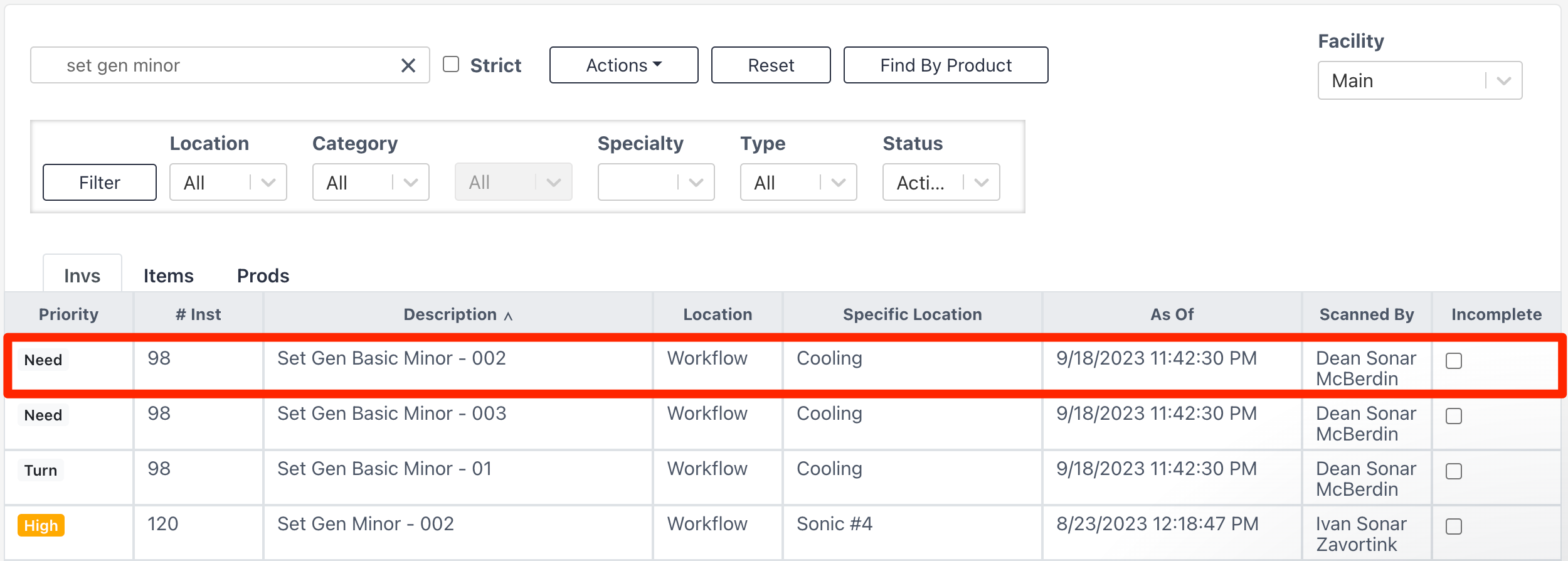
2) Double-click to open the tray. You'll be brought into the Scans tab. By default, it will show the last 25 scans.
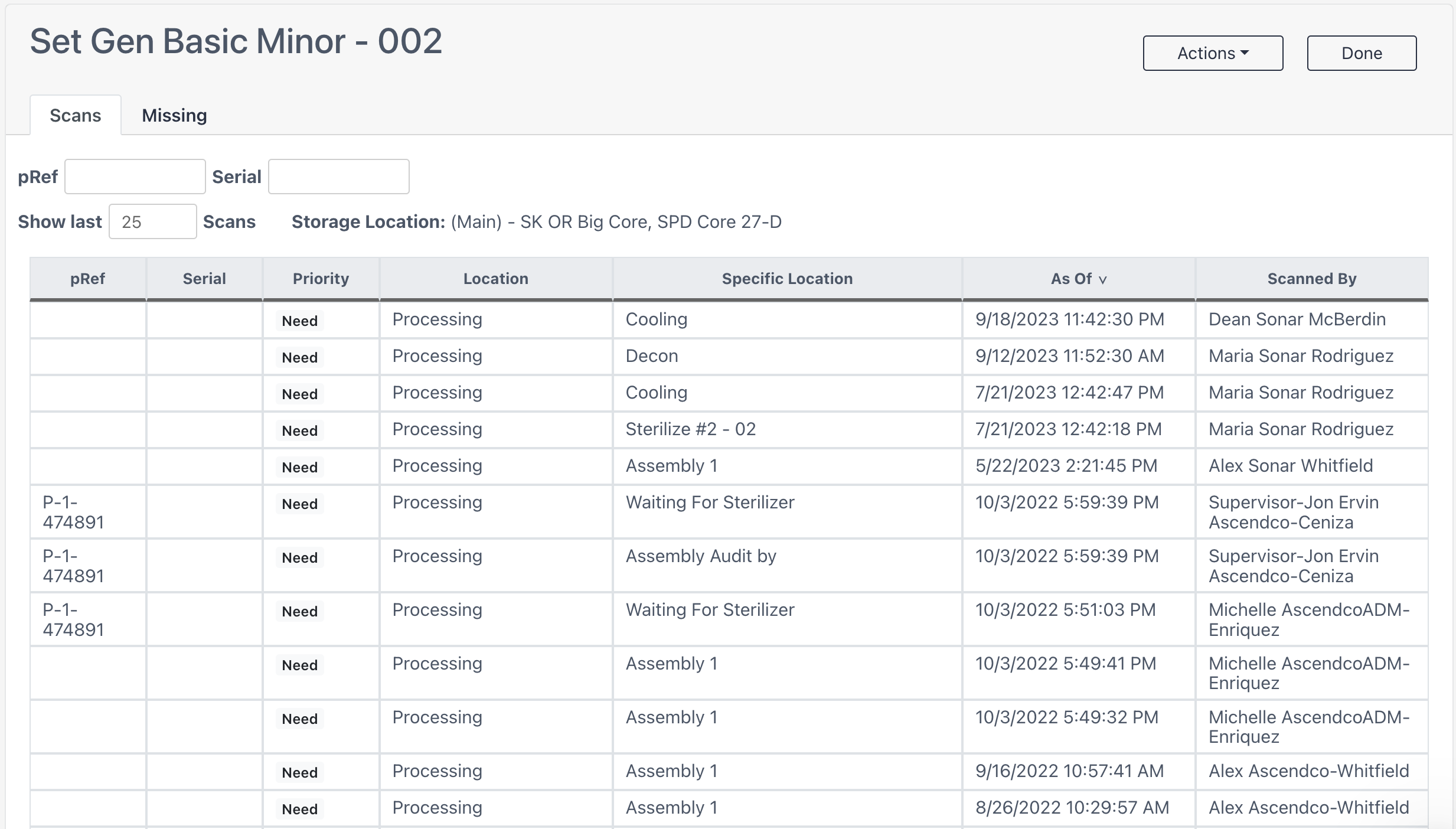
3) You can search using the pRef and increase the amount of scan history to display, increase the Show last '25' scans value to a higher amount, and hit enter.