Config
Information in The eCount Sheets Module is not editable. This Item properties and information are configured by managers and admin users in Items Module -> Specific Item.
This area is used to view an item's media such as a picture of the tray, IFUs, or a video.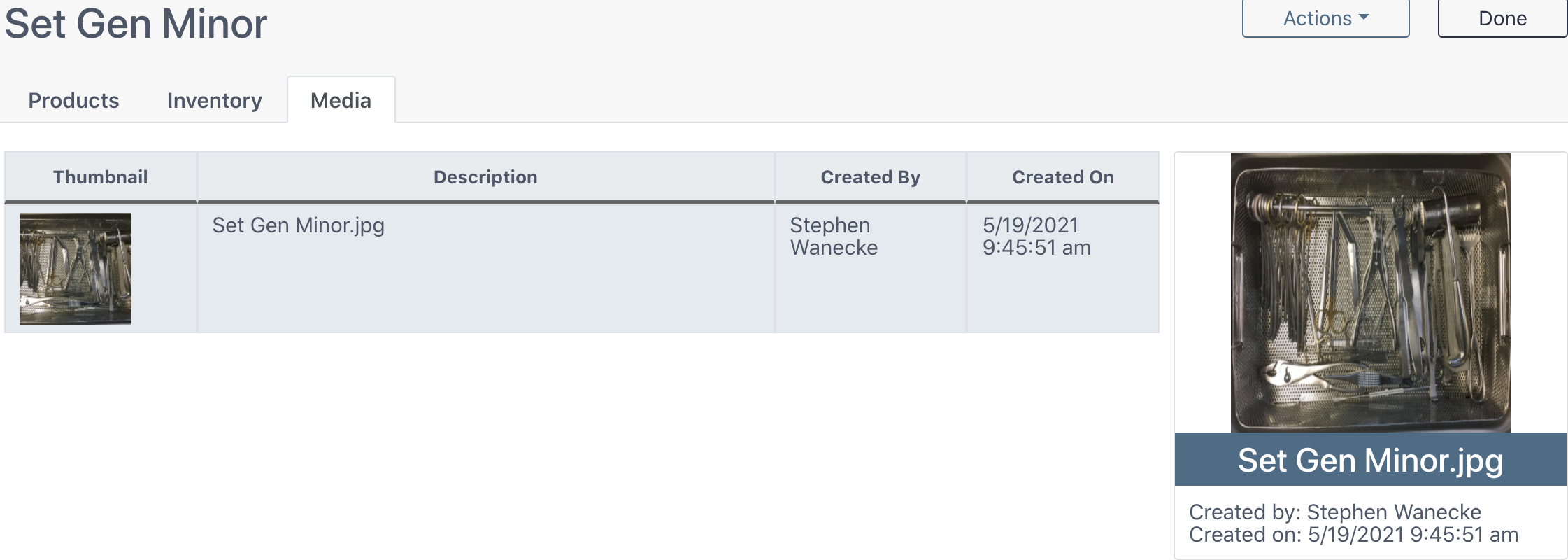
Click on the picture to the right to zoom in.
Actions & Done Buttons
Actions -> Print Count Sheet
Print the item count sheet.
Done Button
Return to the eCount Sheet home screen.