Objective
Enter HLD cycles in Sonar via the sterilize module.
1. In the Sterilize module, click on Add.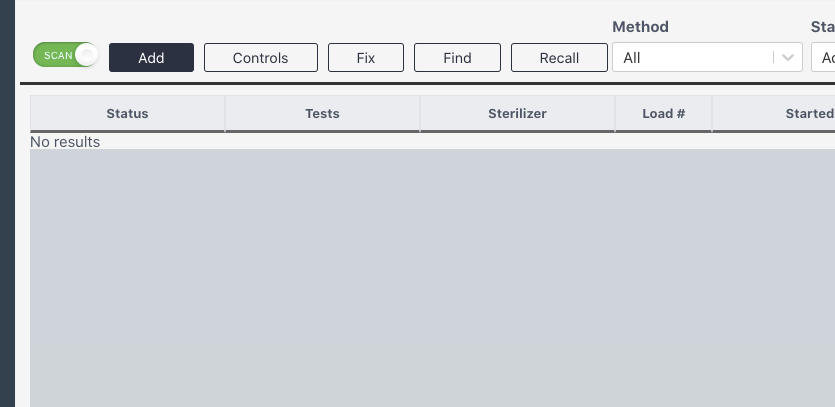
2. Select a method, name, and parameter. If applicable, add scopes/items to the load via clicking add and selecting the correct name OR scanning their barcodes.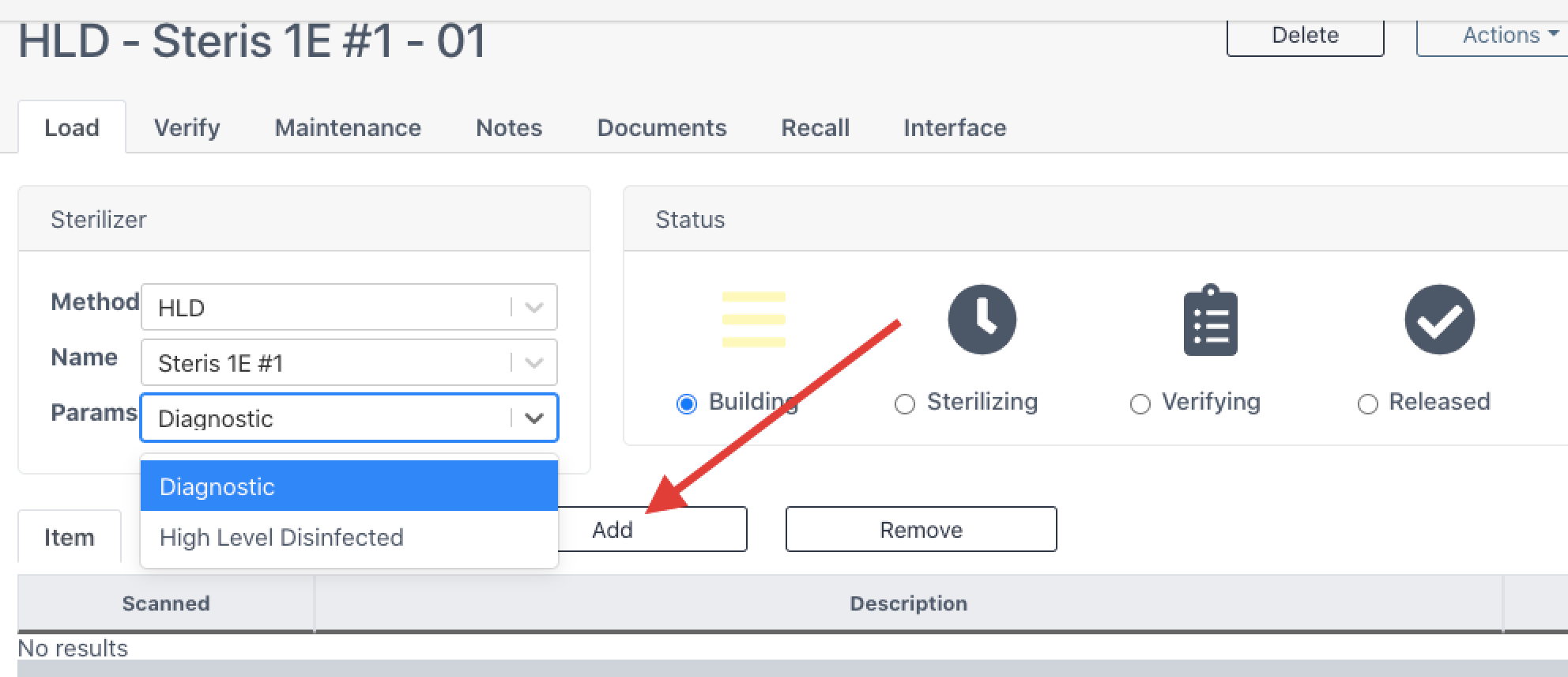
3. Click on Sterilizing to indicate the cycle is running.
4. When the cycle is complete, click on Verifying. Indicate whether the load has passed or Failed.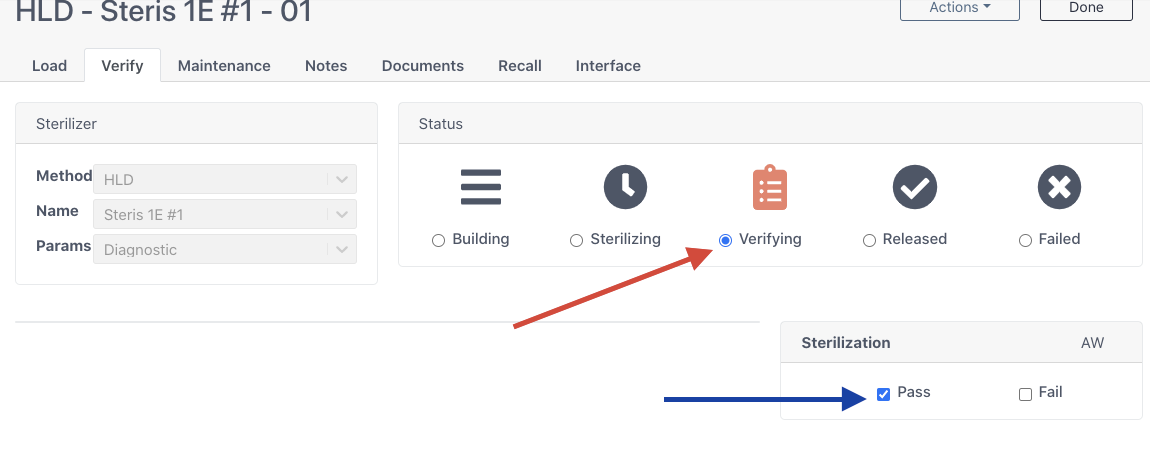
5. Select Released if the cycle and Chemical indicator (if applicable) passed or Failed if the cycle or chemical indicator failed. Upon selecting Released, an option will be given to print the sterilizer load report. Then select OK.