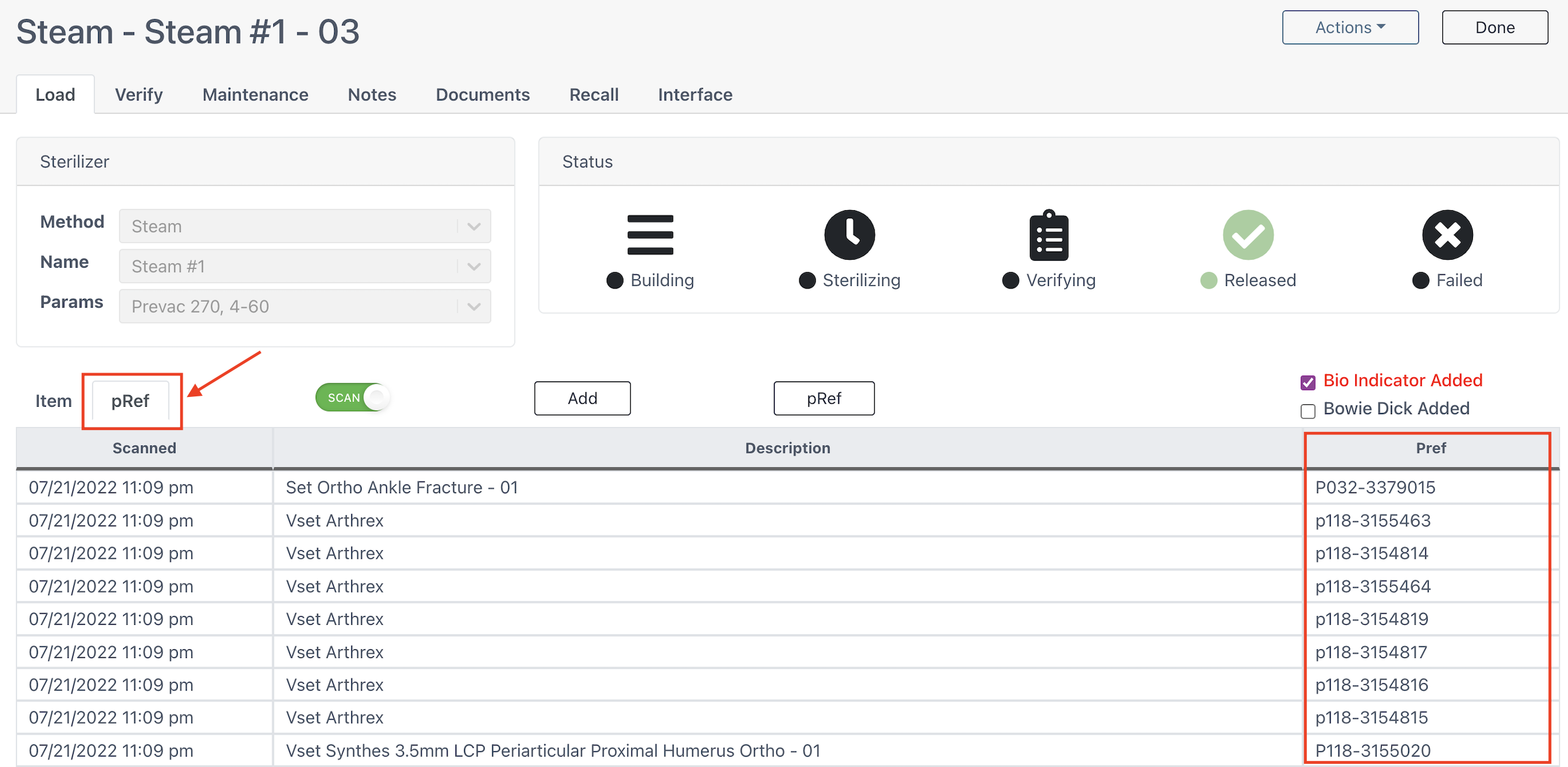Sometimes an item is missed when scanning sets to a load and it needs to be added. Users with advanced permissions can modify all components of sterilizer loads up until the Released state. Admin level users are the only users who can make adjustments to the contents of the load after it has been released.
Add an Item to a Released sterilizer load using the pRef button
1) In the Locator Module, search for the Item by name, barcode, or serial number.
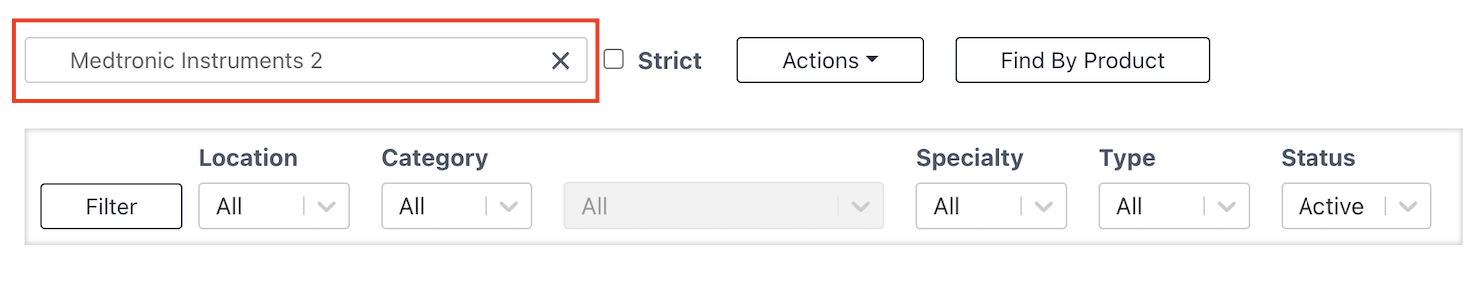
2) Verify the item's scan history.
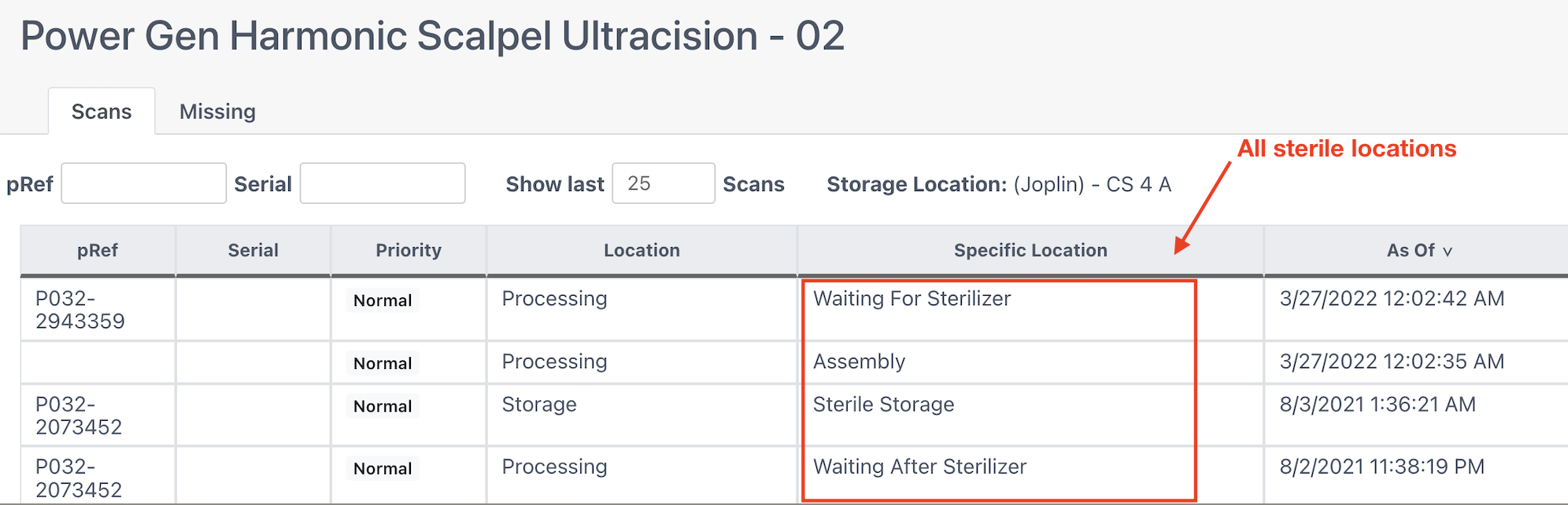
- It has NOT been scanned to a "dirty" location
- It was assembled BEFORE the load was released
- The pRef is known
3) Copy the pRef by clicking on it.
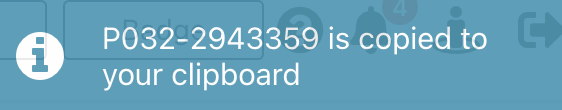
4) In the Sterilize Module, use the Find button to search for the specific load you would like to add the item to.
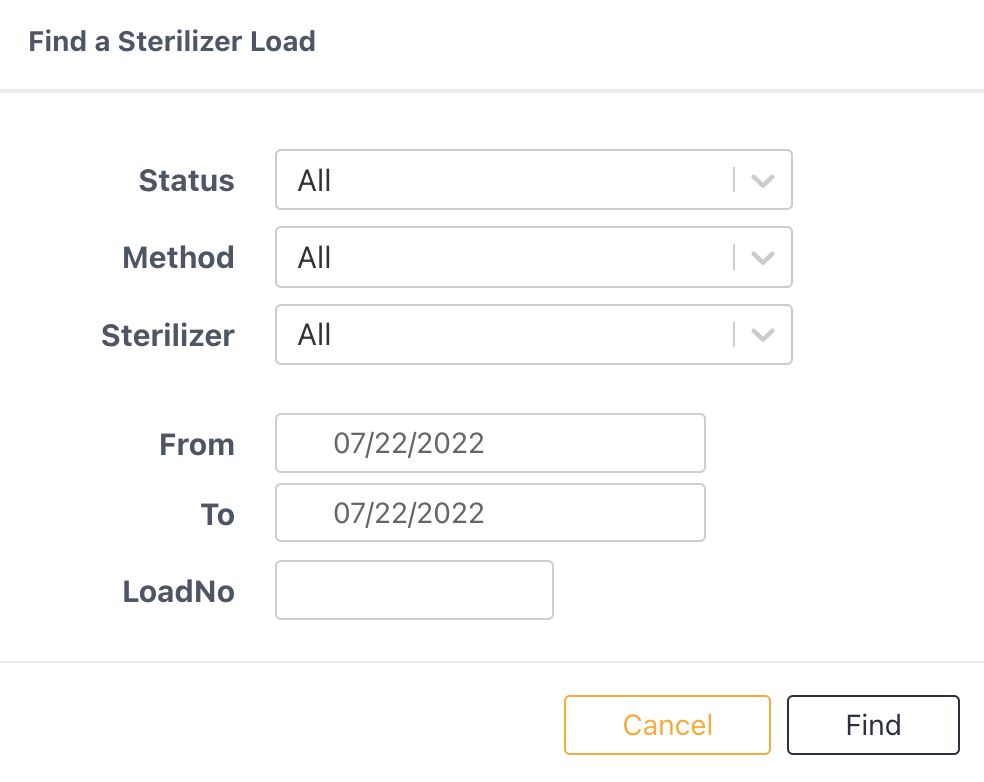
5) Once you find the load you are looking for, double-click to open the detail view. On the Load tab, click the pRef button
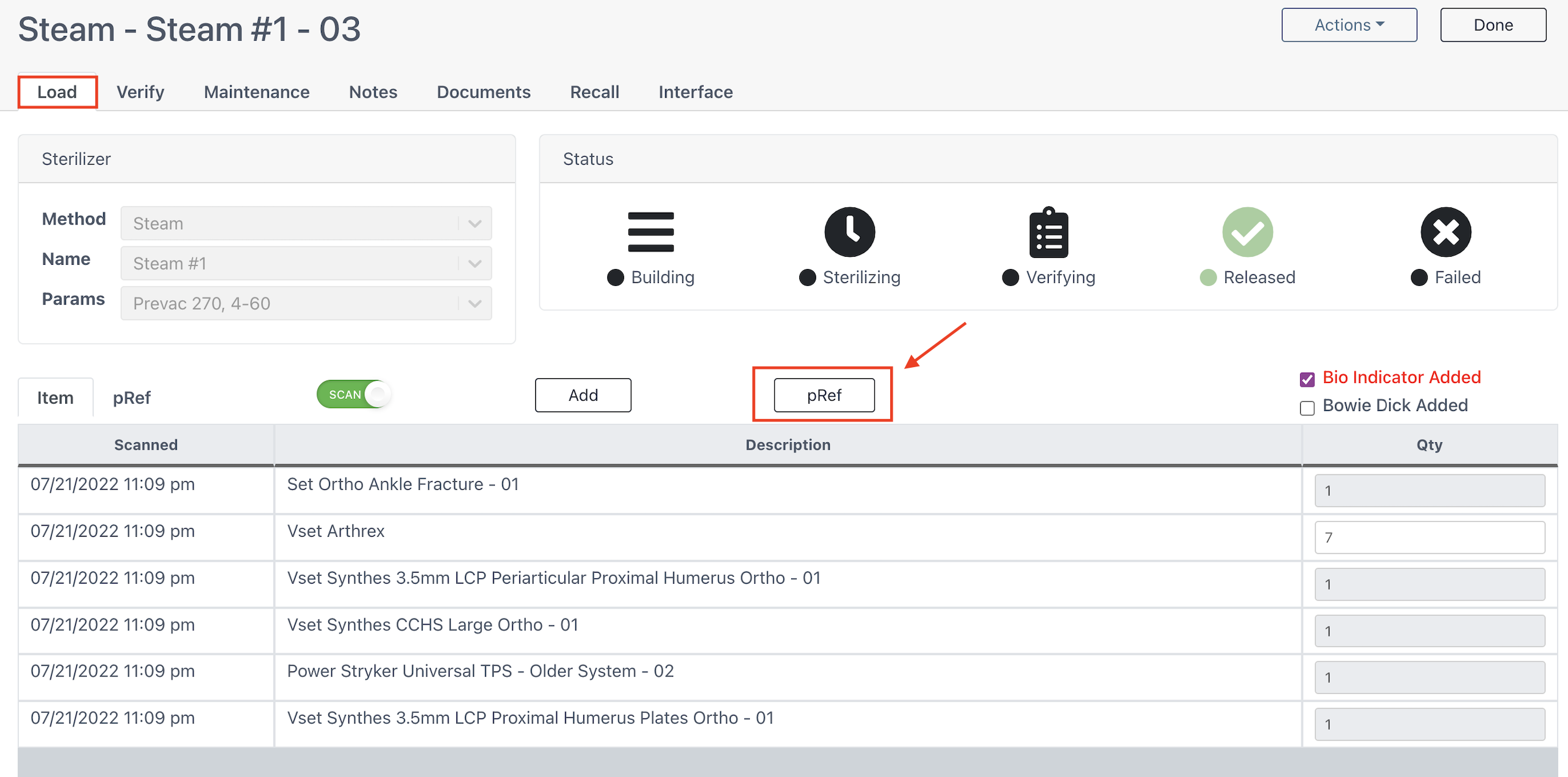
6) Paste the pRef into the dialog (Ctrl + V). Click OK
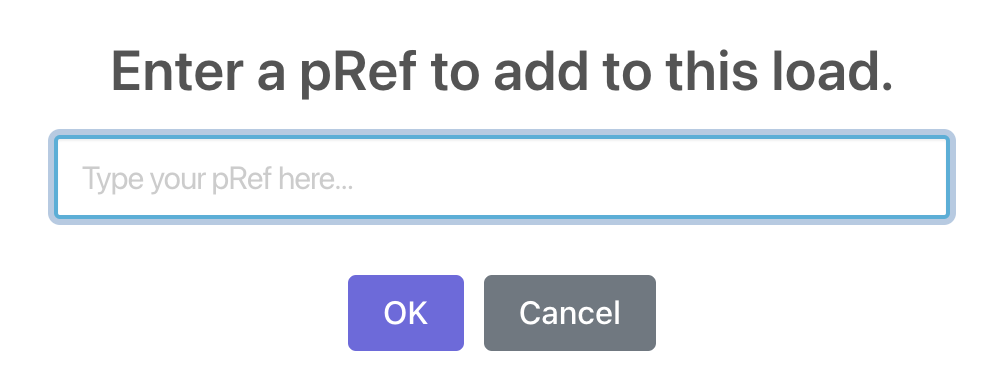
7) Switch to the pRef tab and verify that the item and pRef you added are now in the load. You may need to refresh your page to see the change.