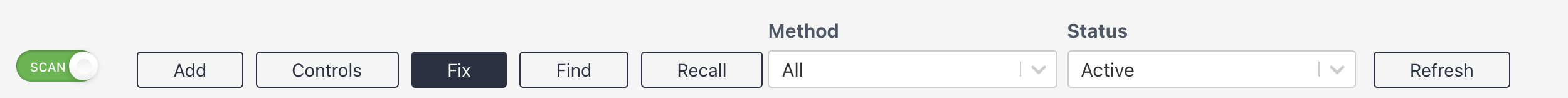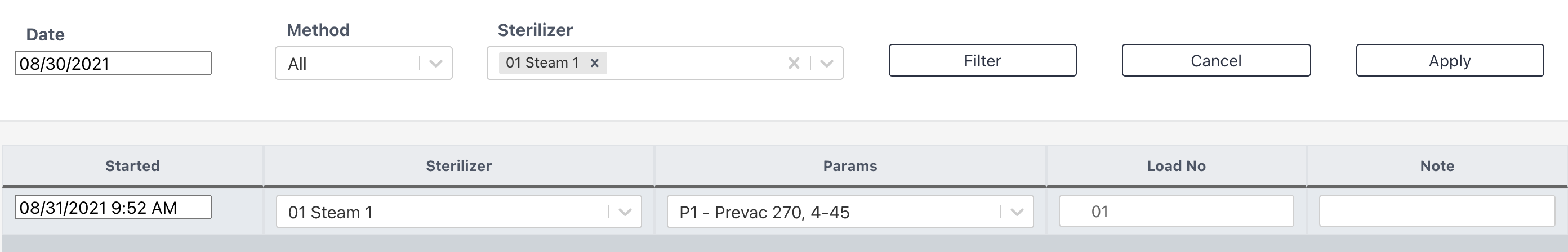Sometimes sterilization loads do not get put into the system at the time they occur. Not to worry! They can be added retroactively.
1) Go to the Sterilize module and click Add
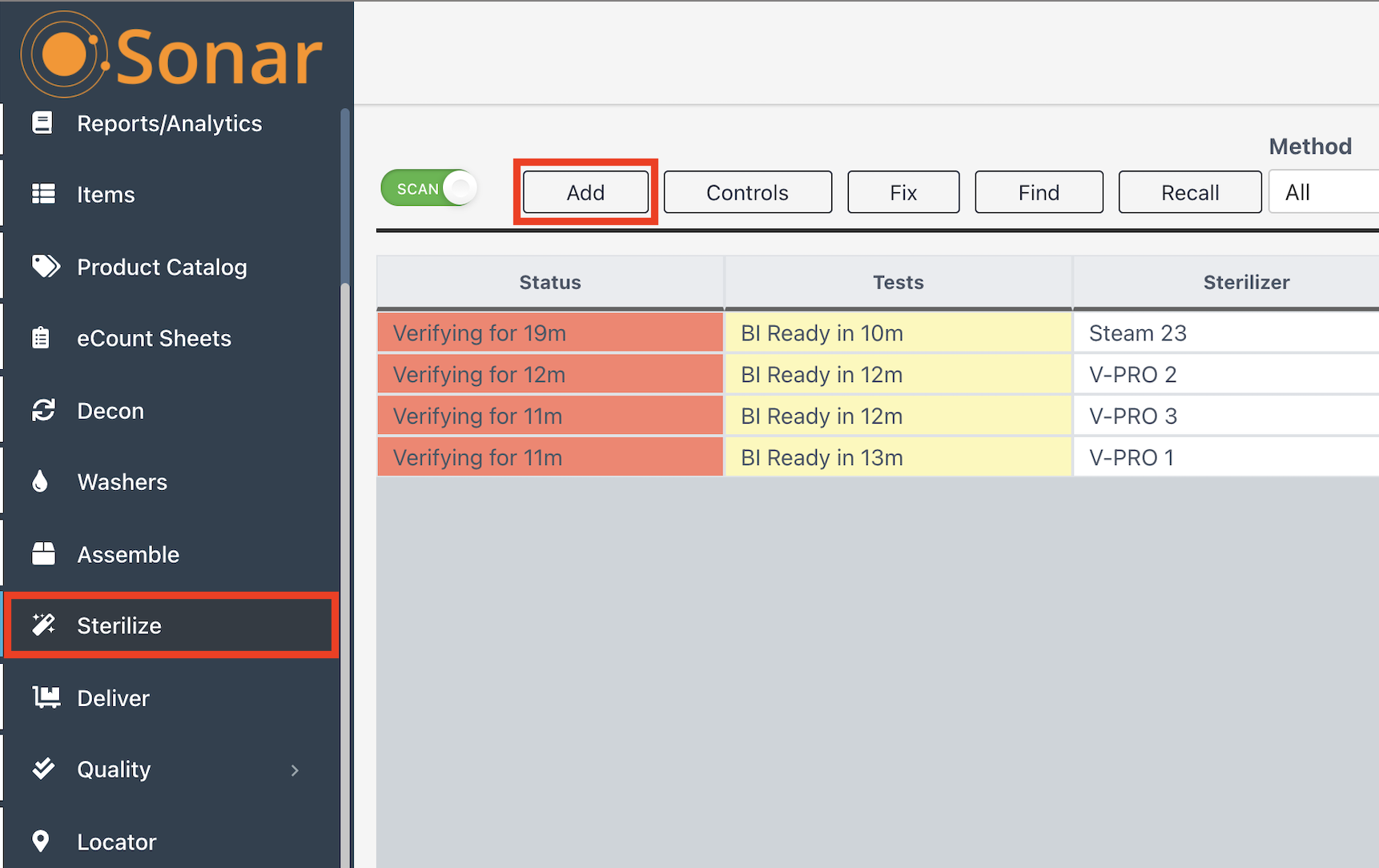
2) Build the load as normal, but be sure to replicate exactly what should have been recorded. Specify the proper Method, machine, and Params. If there were Items in the load, add the Items. If there were indicators added or maintenance checks performed, make this load reflect it.
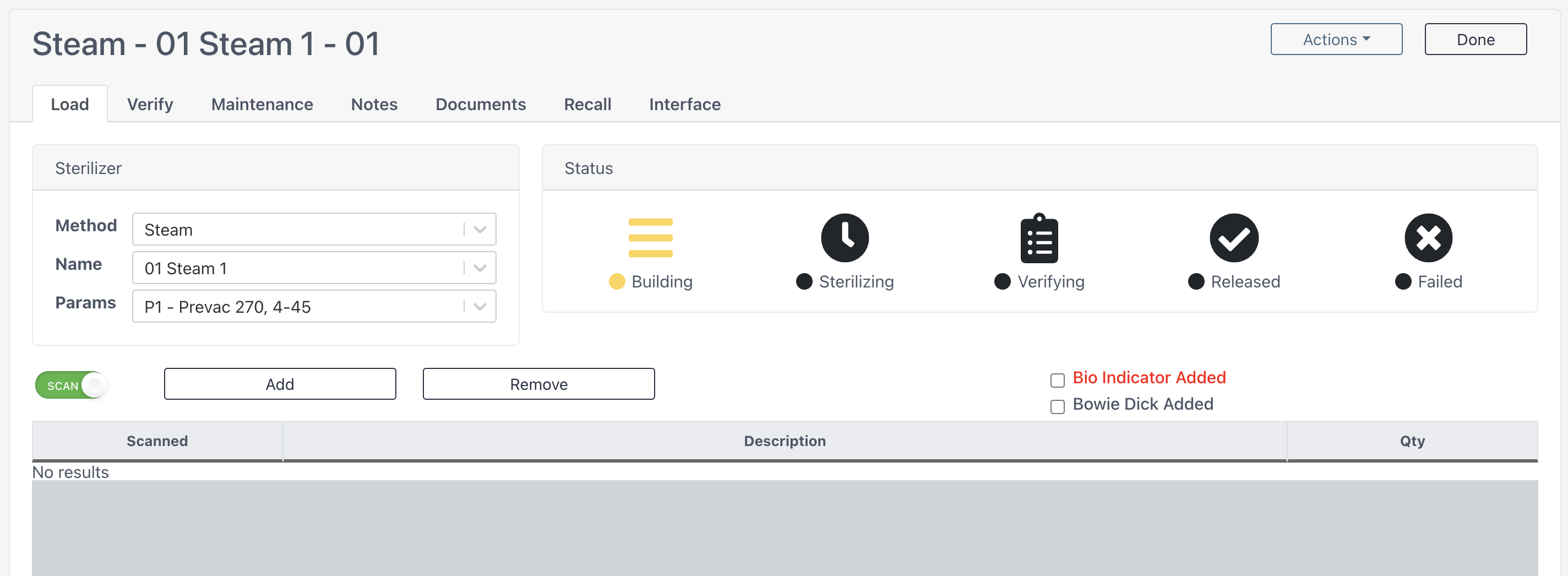
3) Move the load through the stages. Then select "Status Change Summary" from the Actions menu in the top right. Change the dates and times to represent reality as much as possible.
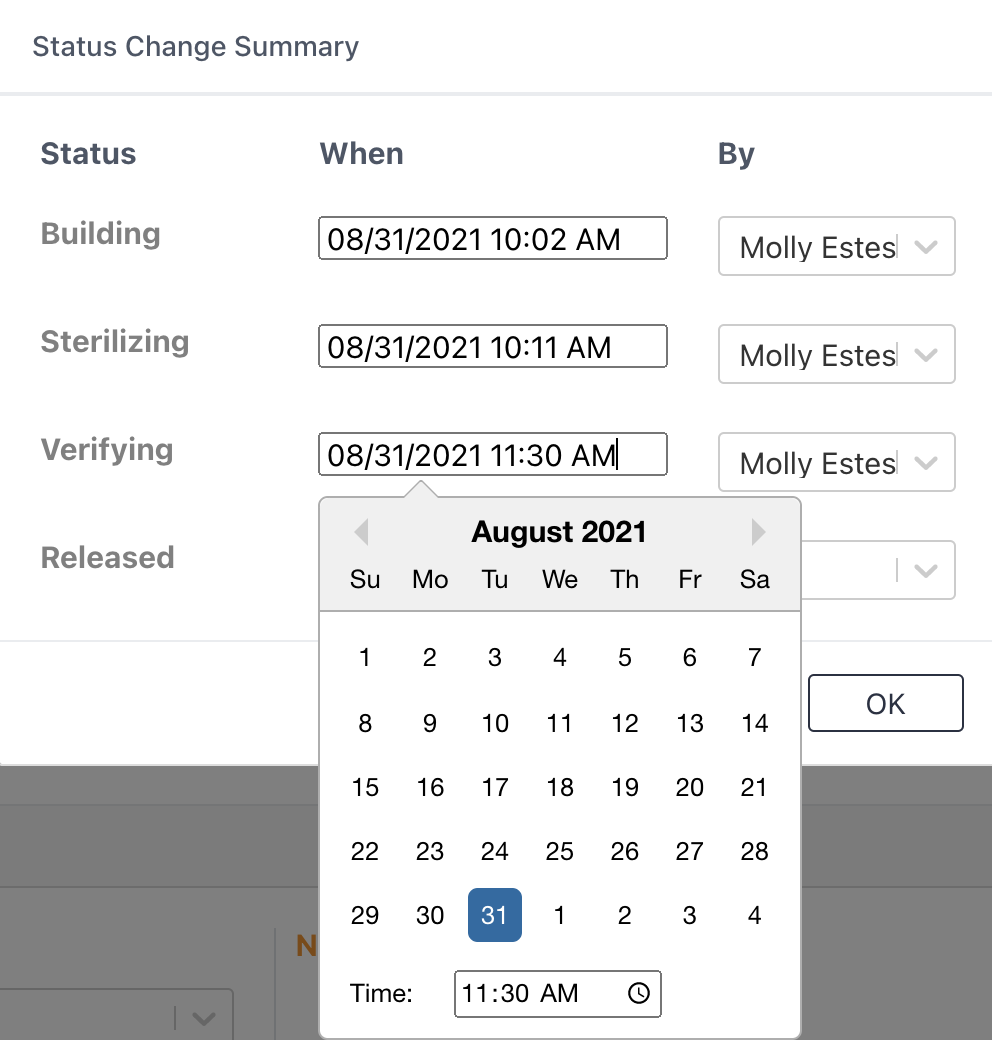
4) Use the Fix button to update the load number(s) as needed. Utilize the Date, Method, and Sterilizer filters to find the correct information. Once the changes have been completed, click Apply in the upper right