Recall a load and receive a report of all contents in that load with their last scan location.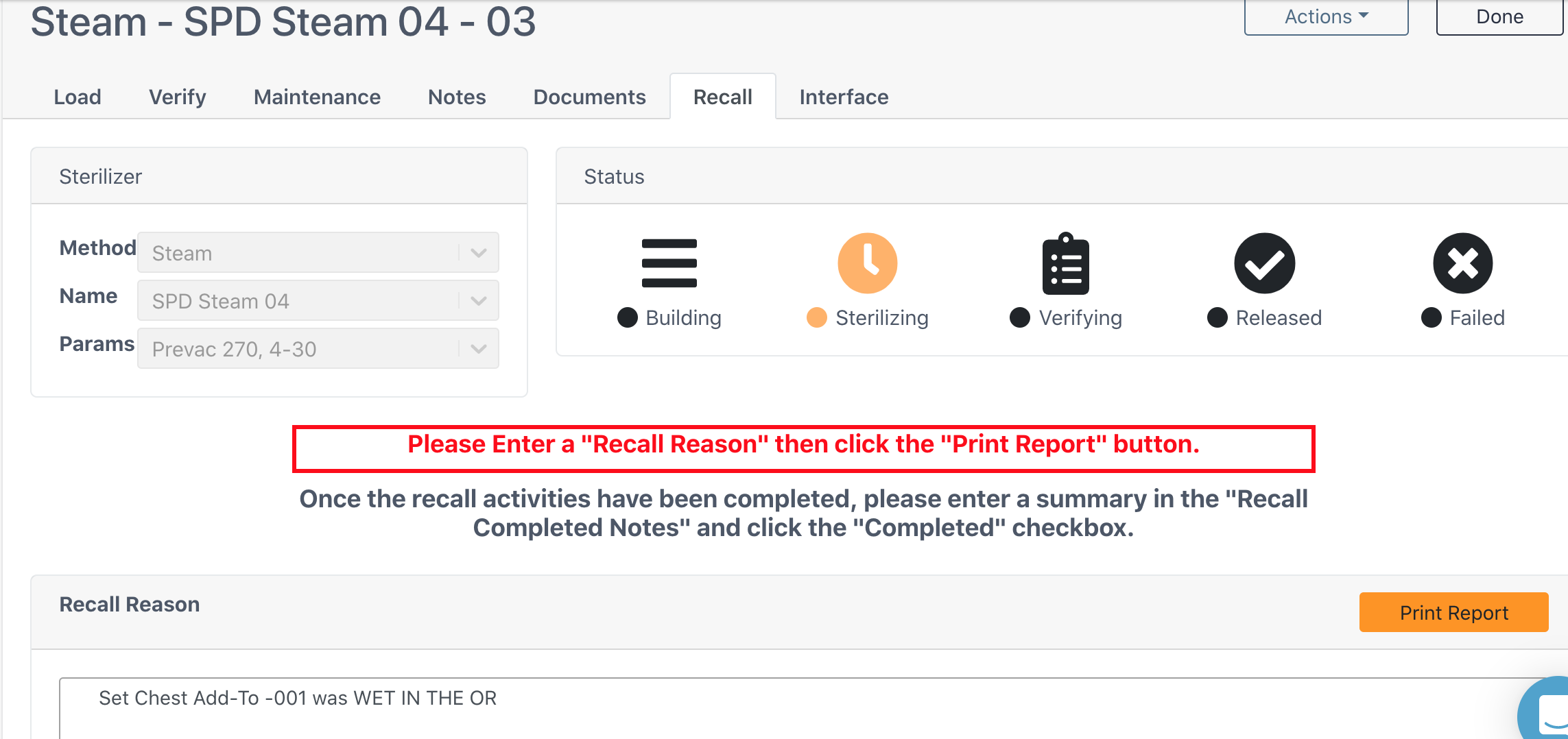
Recall Reason
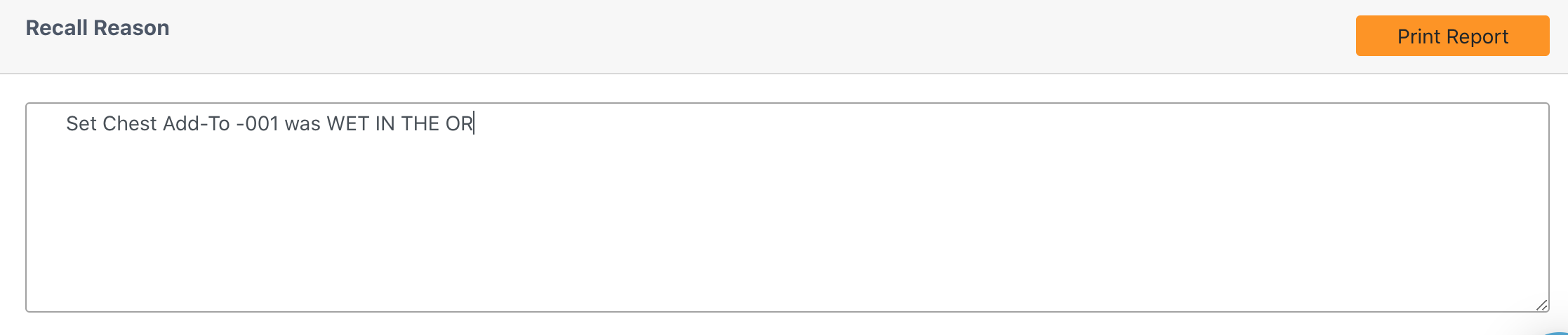
Enter a reason for the load recall, then select Print Report to receive a report of all contents in that load with their last scan location.
Load Failed Status
In order to select Print Report, Sonar will require that the load status be updated to Failed.
Recall Completed Notes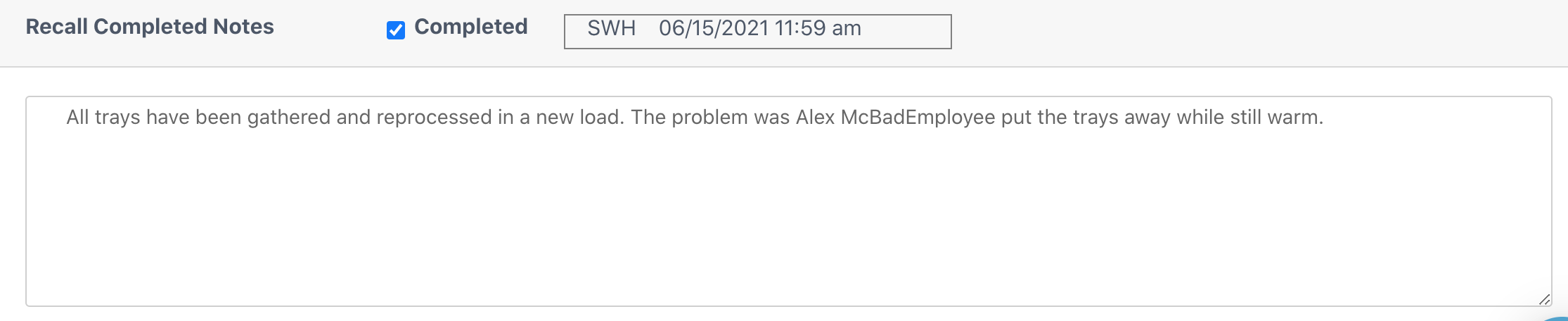
Document that the recall process has been completed and and other necessary notes. Click on the Completed checkbox.