In this section, learn about the tools and filters on the Education Module -> Val / Certs home screen.
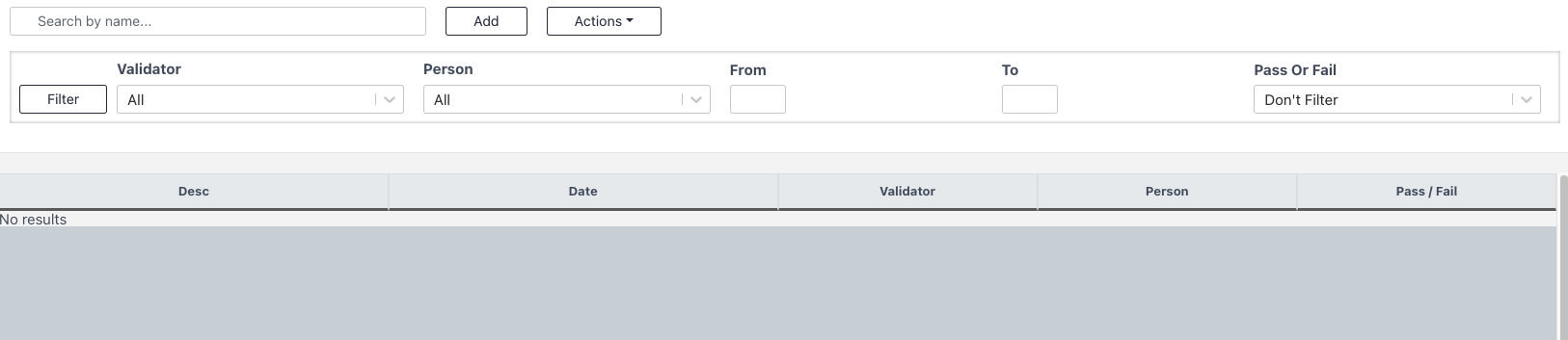
Add & Actions Buttons
Add Button
Add a new validation for a specific person.
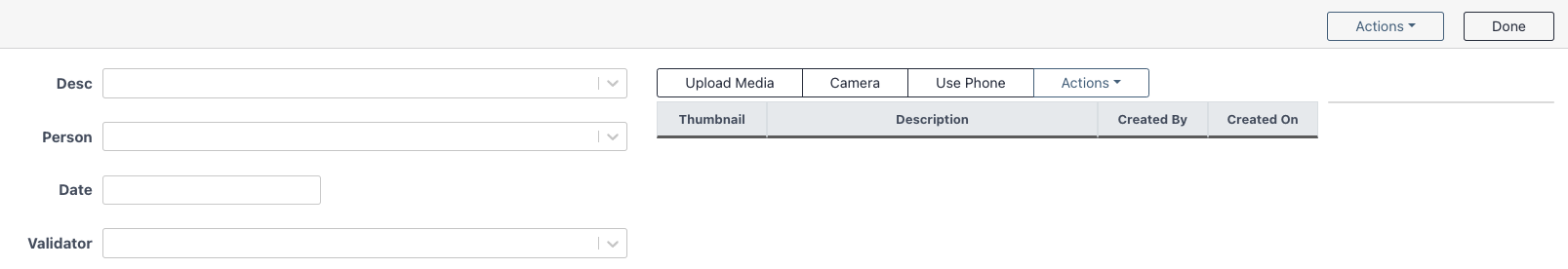
Actions -> Delete
Select a Val / Cert in the list and delete it.
Filters
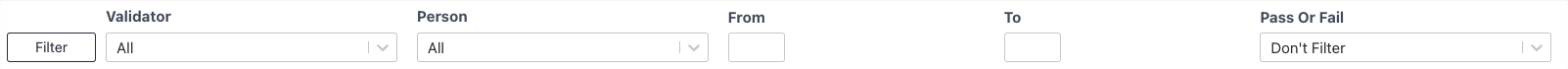
Validator
Narrow down the Val / Certs list based on the person who validated them.
Person
Filter the Val / Certs by user.
From - To
Adjust the view to a specific time zone.
Pass or Fail
Filter the view to passed or failed Val / Certs.