In this section, learn about the different options for printing collections.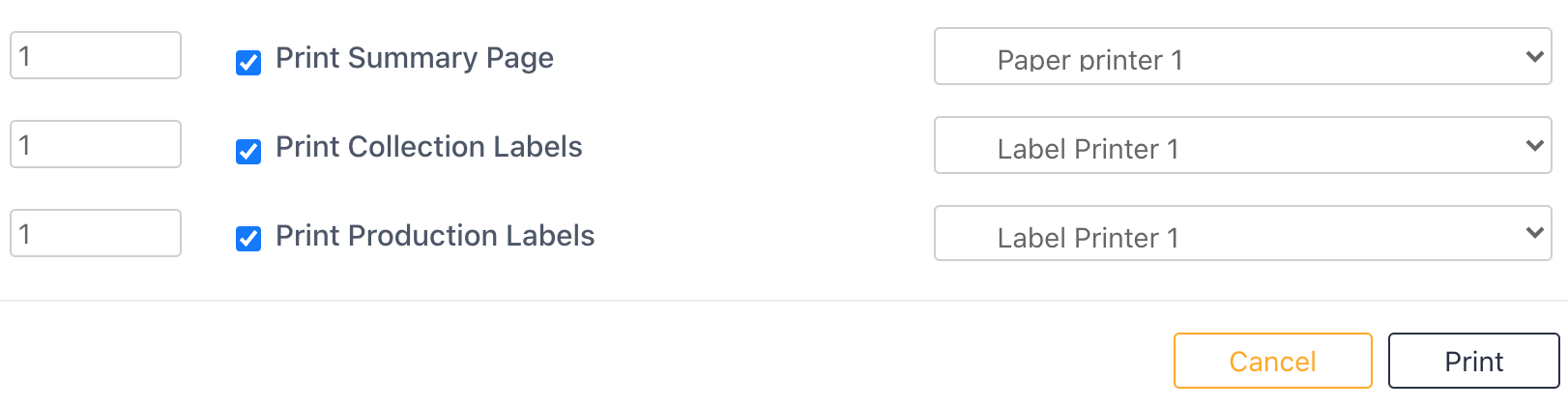
Select a quantity, choose what labels/pages to print, and designate which printer(s). Then select Print.
Print Options
Summary Page
Paper print out that includes facility clinic/department, date & time, each individual production barcode in the collection, and a collection barcode.
Collection Label
One label that all other labels associate to within the collection. Scanning this accounts for all items within the collection.
Production Label
Label for an individual item that includes a pRef, which is a reference number unique to that specific assembly.