Config
To access the Facility module to add a Case Cart, you must have Admin level user permissions.
1) Navigate to the Locations tab in the Facility module.
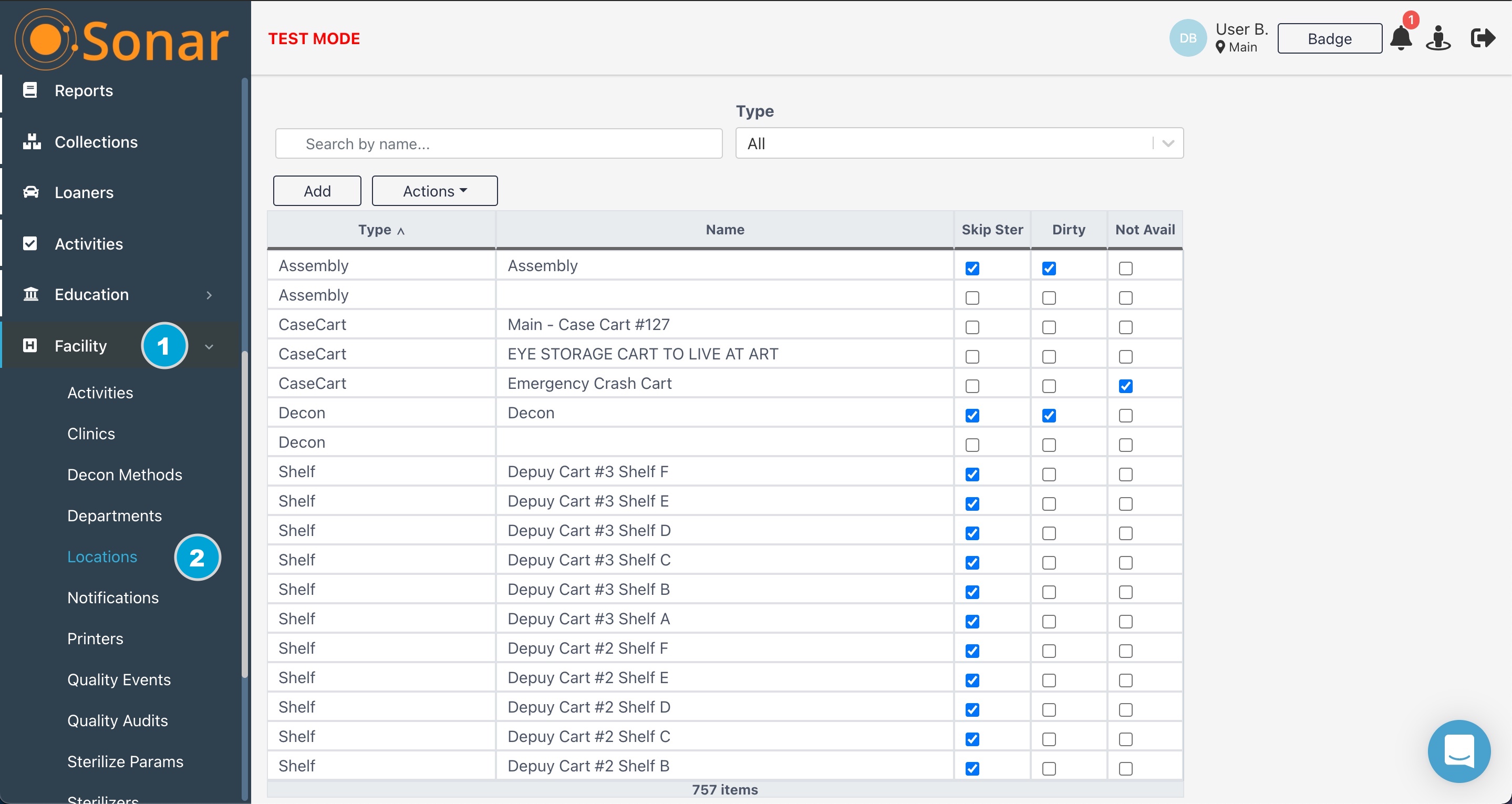
2) Click the Add button to add a new Case Cart
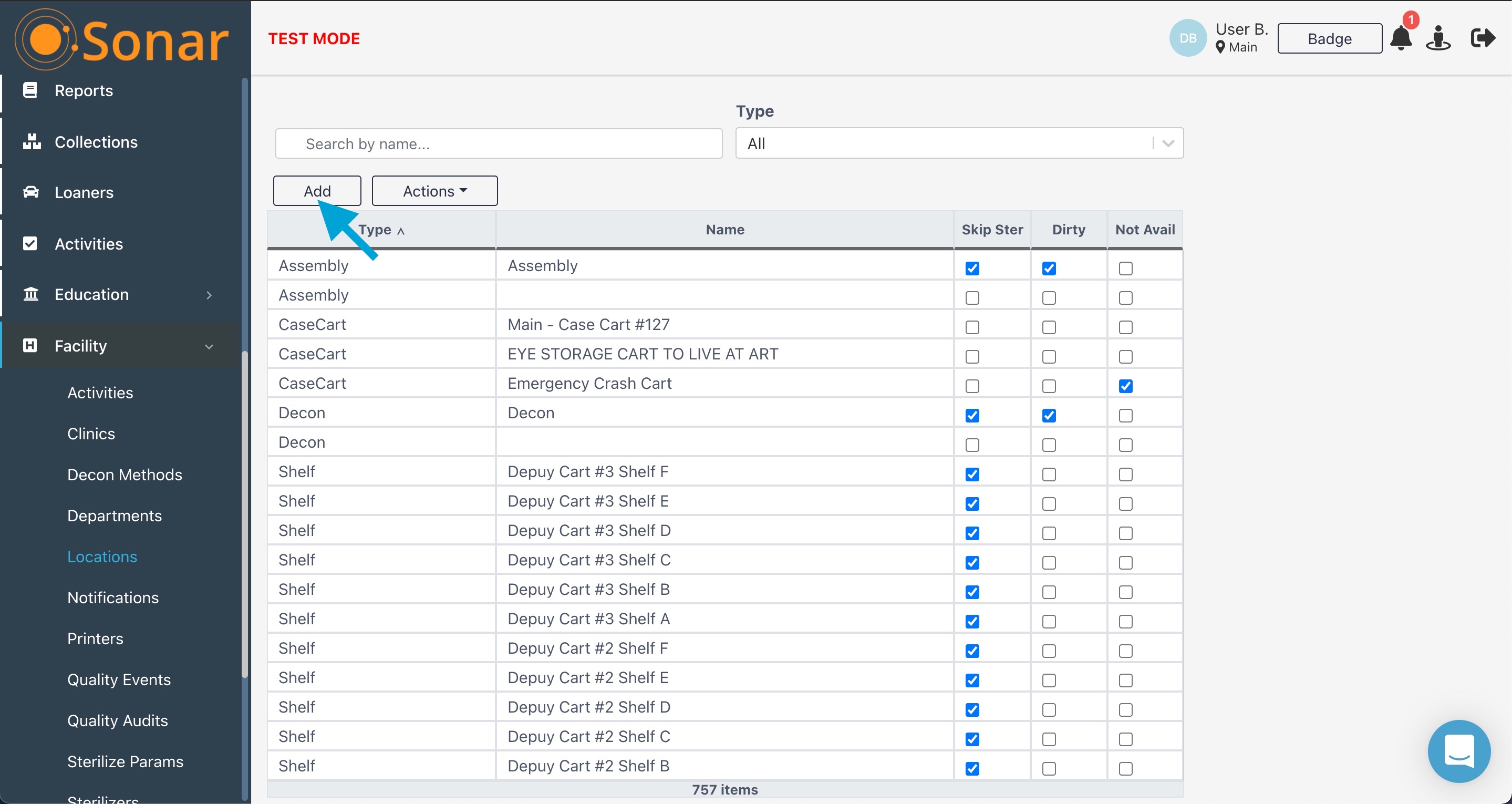
3) Choose Case Cart from the Type field and name the Case Cart.jpg)
4) Click Save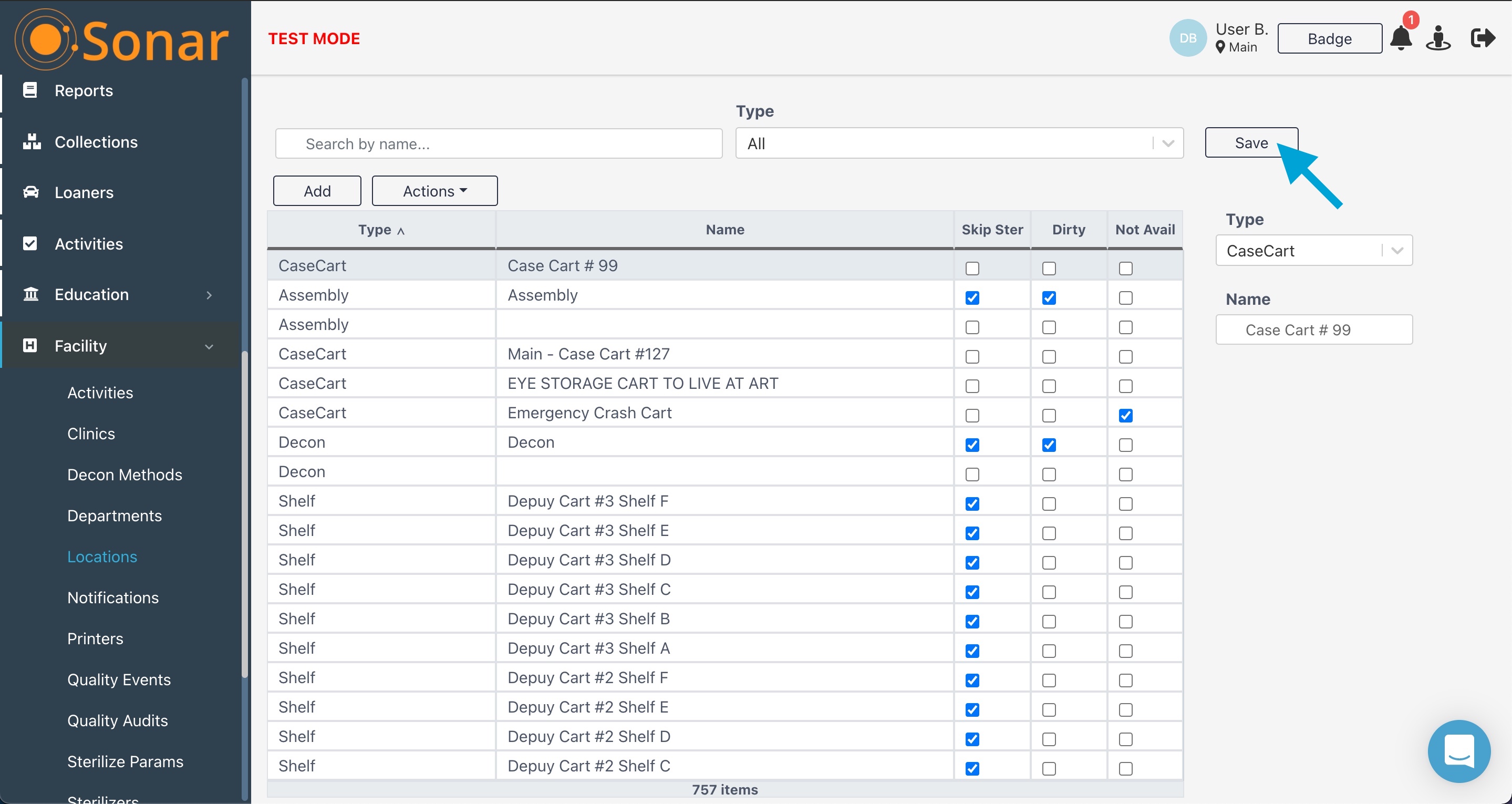
5) To print a Case Cart barcode, highlight the row of the cart you need a barcode for by clicking on it. Then select Print Labels from the Actions drop-down menu.jpg)
6) Click Print
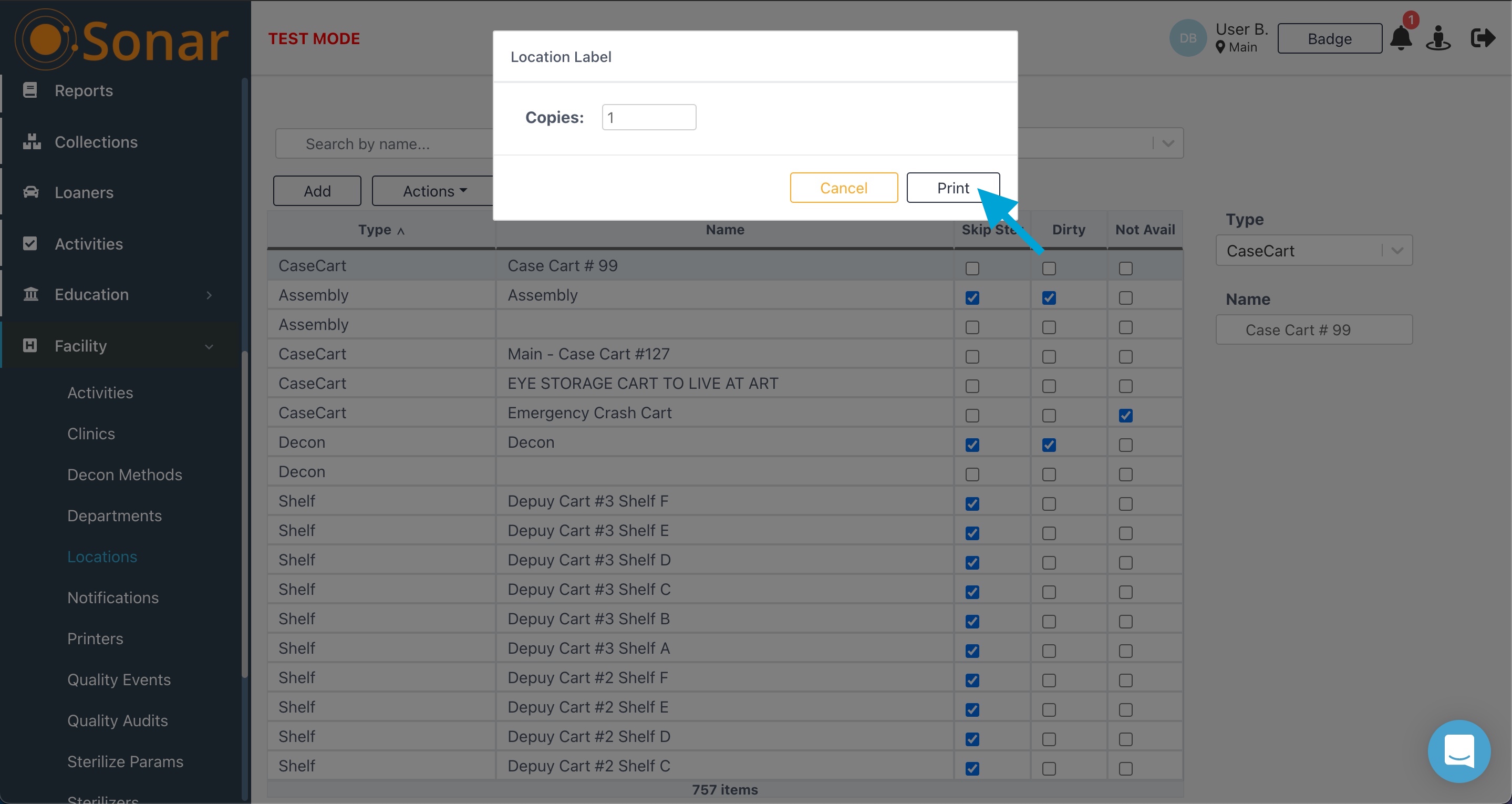
7) Place the label on the physical Case Cart and begin scanning!