Use this feature to find which items contain the searched a catalog number.
1. Select Find By Product.
2. Enter the catalog number and hit Enter/Return on the keyboard.
3. Use the filters provided if necessary. View Add a Product for further information regarding the filters.
4. Select the product and then select Find.
5. The following information for all item inventory in which this catalog number appears in will be provided: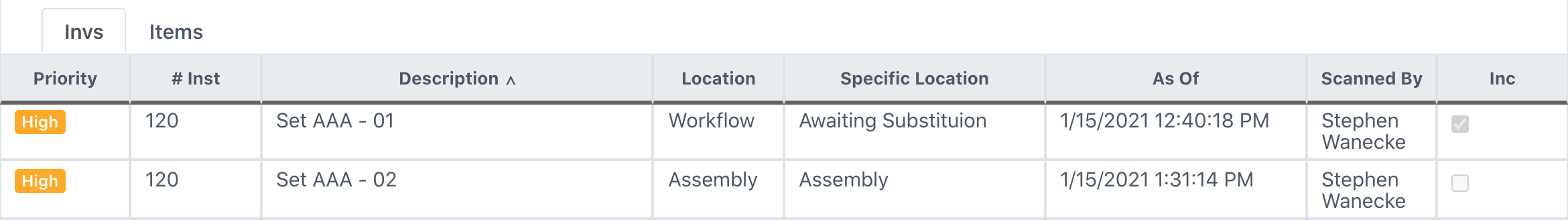
Sort the Items
Sort the items found by the # Inst column to find an item with a small amount of instruments that contains the product. Or by the completion status (Inc) column to find an item that is not missing any instruments.
To sort by these columns ascending or descending, click on the column header.
To sort by these columns ascending or descending, click on the column header.
6. Double click on an item inventory to see a more detailed scan history.